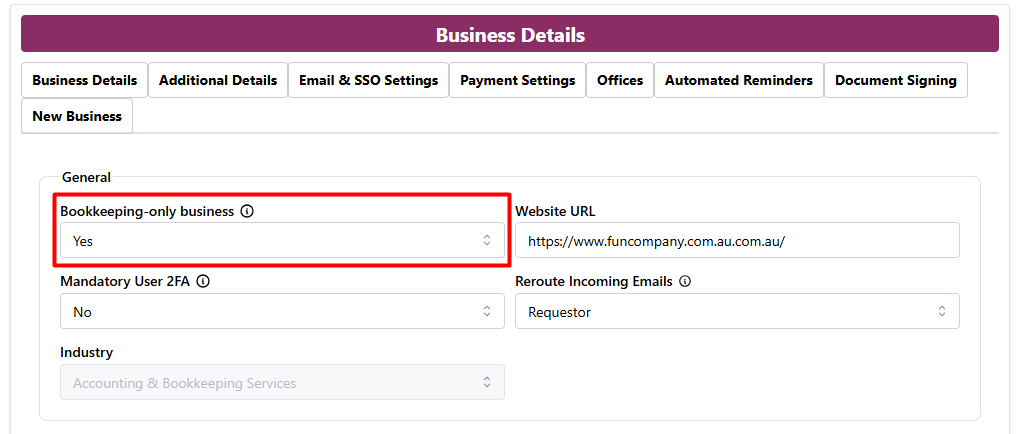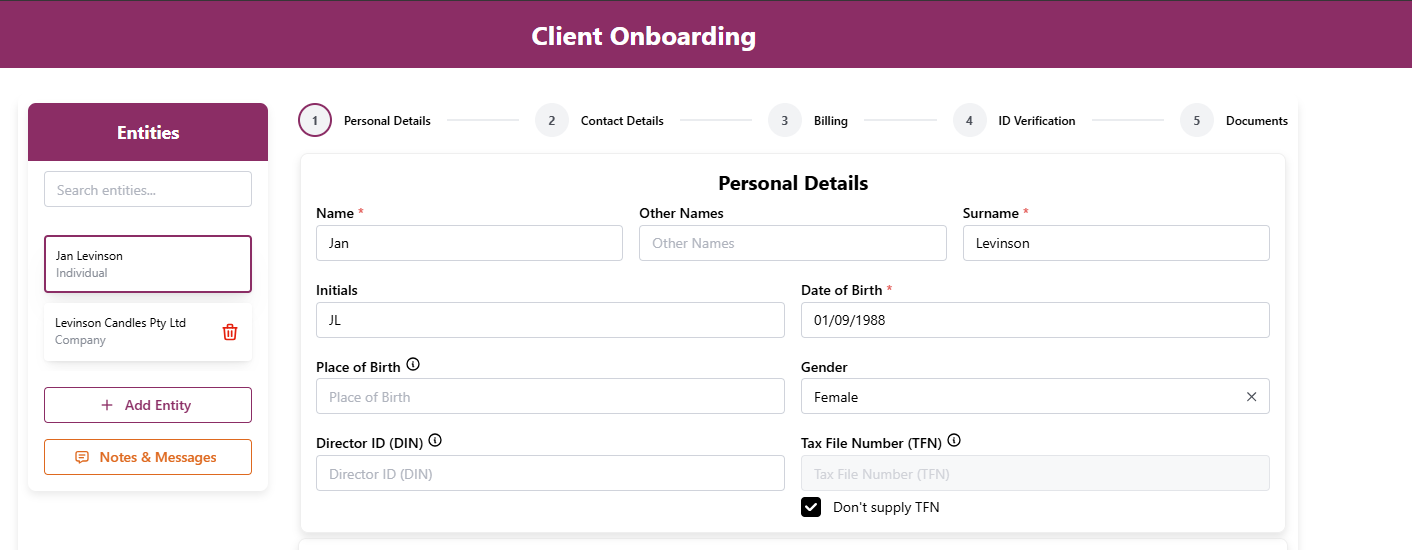Release 06-10-2025
This release of OnboardMe introduces a range of new features and bug fixes. The changes are outlined below.
New Features / Enhancements
General
Send emails from your business domain
Firms can now send emails directly from their own Microsoft 365 domain within OnboardMe.
Go to Settings → Business → Email & SSO Settings..
Select Enable Custom Email Domain and enter the required details.
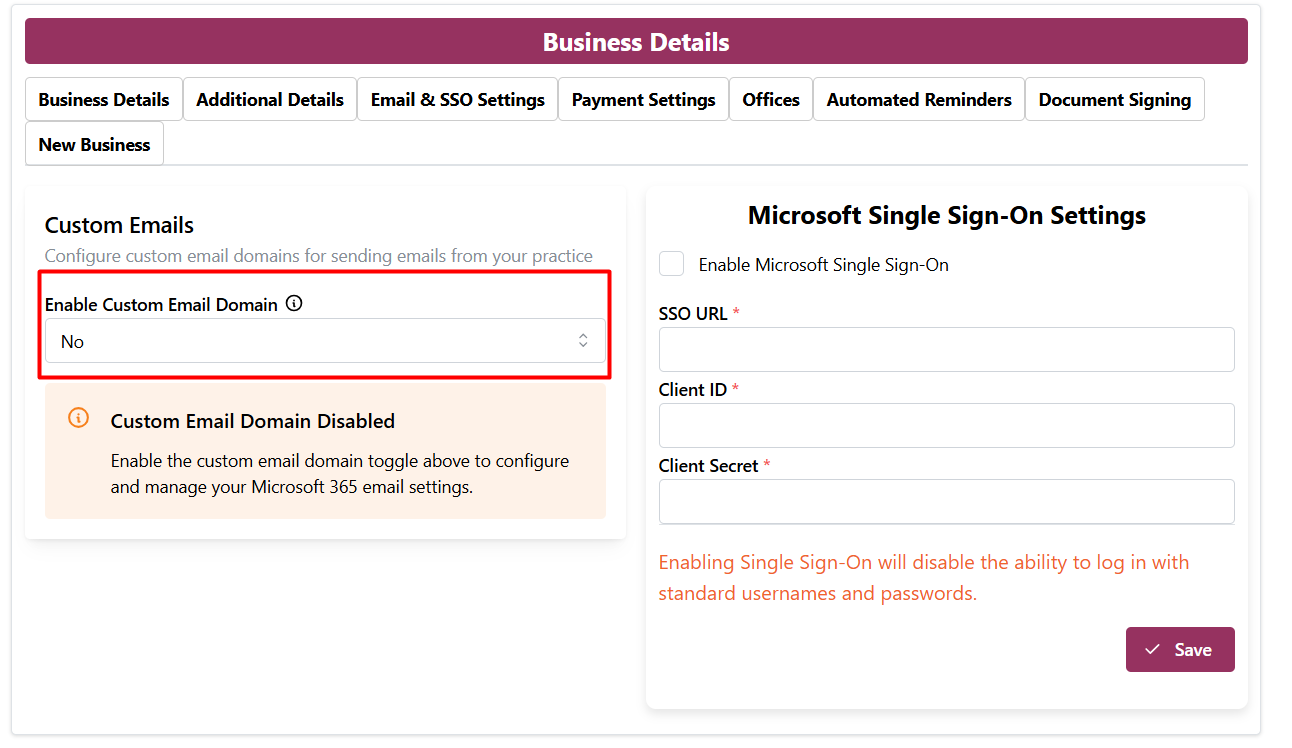
⚙️ Configuring the custom email settings will require assistance from your IT team.
We’ve created step-by-step instructions you can share with them to complete the setup:
Send emails with your business email (Microsoft) | OnboardMe
Once configured, OnboardMe will send all emails using your business domain.
Integrations

FYI Integration (Beta)
Our team has made great progress on the FYI integration for Documents + Elite.
For customers using Elite, OnboardMe now integrates seamlessly with FYI for the following:
Clients
Two-way sync between FYI and OnboardMe.
Client creation or updates in OnboardMe are synced to FYI instantly.
Client creation or updates in FYI are synced to OnboardMe every hour.
Groups
Groups created in FYI are automatically created in OnboardMe.
Users
Users created or updated in FYI are synced to OnboardMe.
Jobs
Job types and states are synced into OnboardMe.
Jobs can be configured during engagement creation and will be created in FYI upon acceptance or client onboarding.
Documents
Engagement PDFs are synced to FYI after acceptance.
Onboarding PDFs and client-uploaded documents are synced upon completion.
If you’d like to join the FYI Beta, please contact us at product@onboardme.app, and our team will provide further details.

Kloud Connect Integration (Beta)
We’ve also made great progress with the Kloud Connect integration.
For customers using Kloud Connect, OnboardMe now integrates seamlessly for the following:
Clients
Two-way sync between Kloud Connect and OnboardMe.
Client creation or updates in OnboardMe are synced to Kloud Connect instantly.
Client creation or updates in Kloud Connect are synced to OnboardMe every hour.
Users
Users created or updated in Kloud Connect are synced to OnboardMe.
If you’d like to join the Kloud Connect Beta, please contact us at product@onboardme.app, and our team will provide more information.
Engagements
Multiple Engagement Packages
You can now add multiple package options to your engagements.
When setting up an engagement, one package will be added by default, but you can now include up to three packages for clients to choose from.
Each package includes:
Name
Total Price
Custom Text
Option to Mark as Popular.
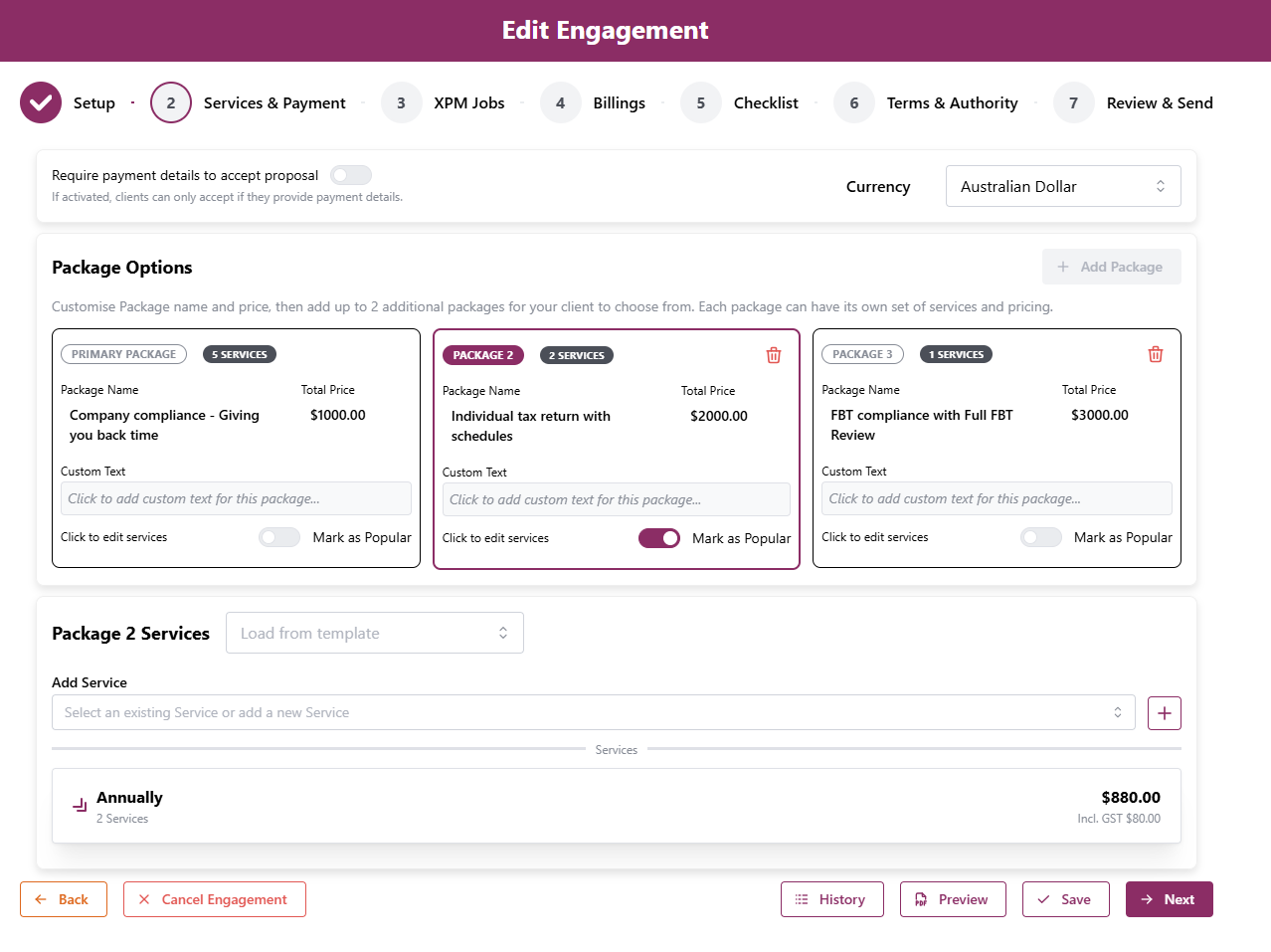
All of this information is displayed to your client when reviewing the engagement.
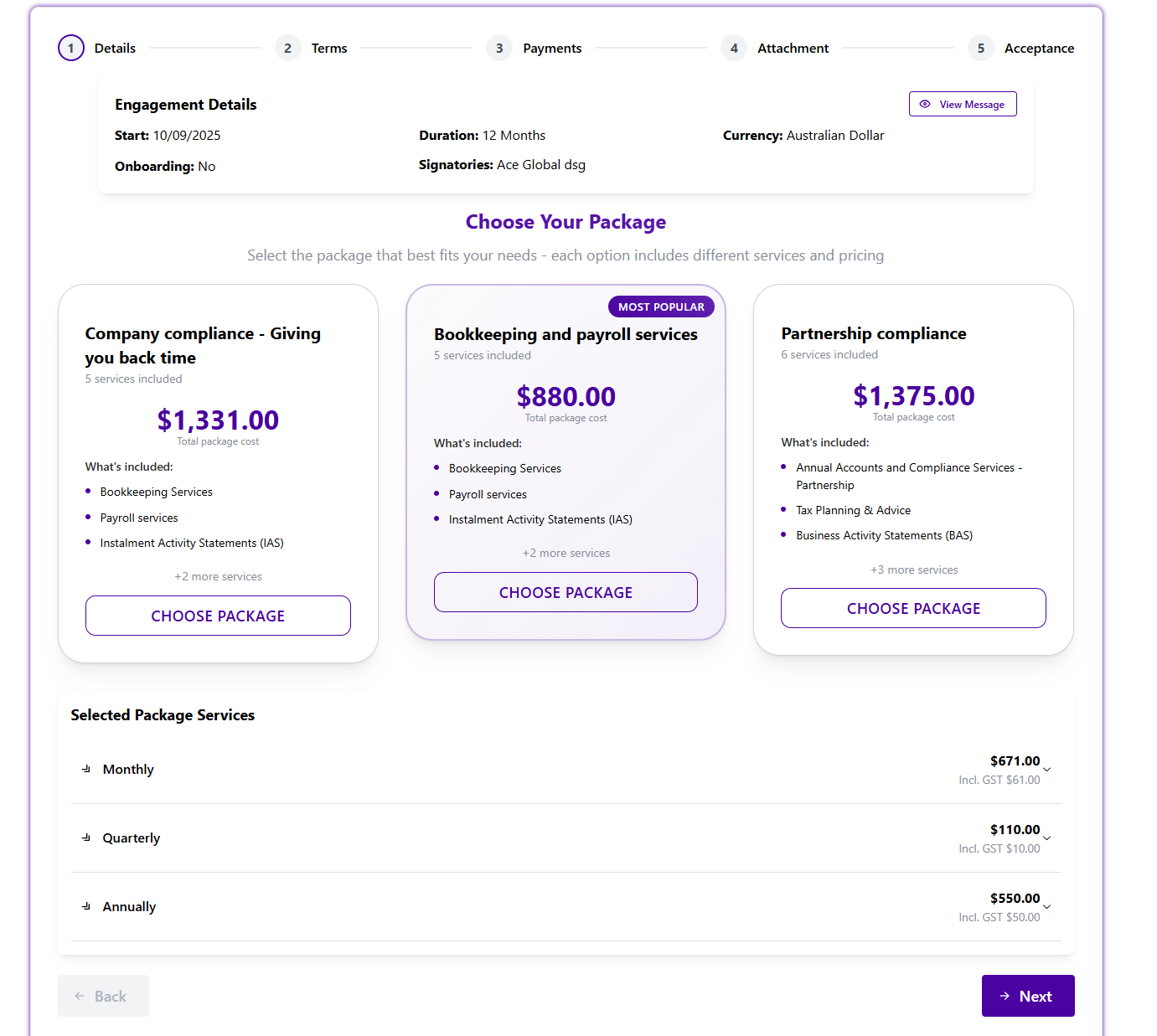
The Primary Signatory will be required to select a package before proceeding to the next step of the Engagement Acceptance process.
The selected package, along with the signatory’s name, will be reflected in the final PDF generated for the engagement.
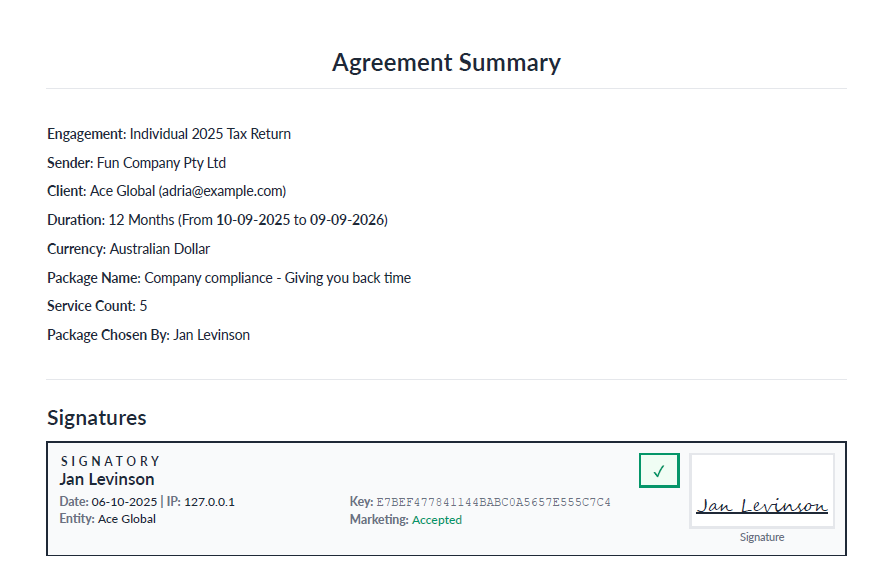
Note: If you don’t wish to use packages, simply set up one package as usual. Clients will see the standard Engagement Details instead of multiple package options.
Engagement Summary Page
A new Engagement Summary page has been added to Accepted or Completed Engagements.
The Summary page will give you an overview of the engagement to all users of OnboardMe.
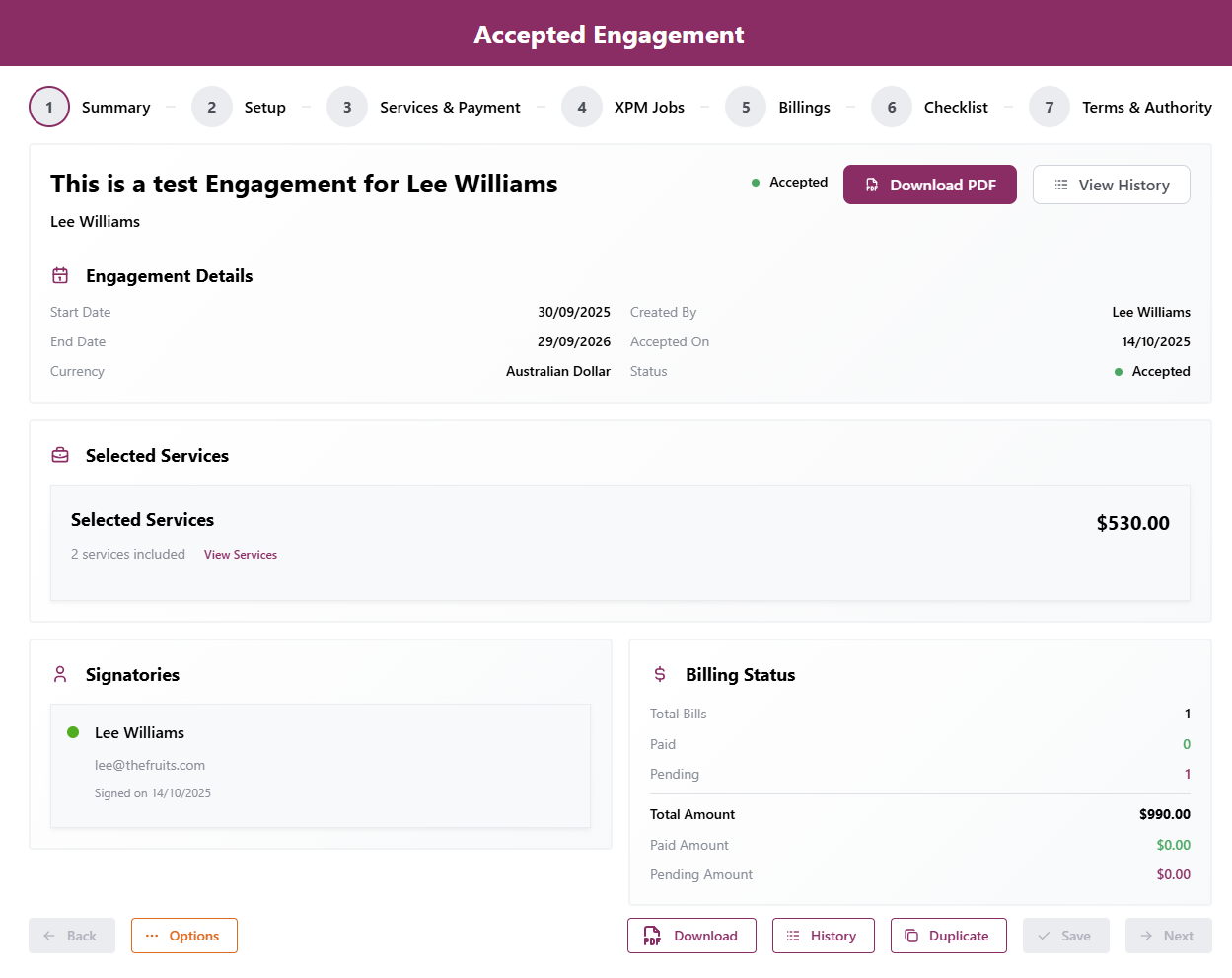
Client Onboarding
Bank Details for Individuals
When onboarding an individual, firms that are set up as Bookkeeping only will no longer see the Bank Details step in the onboarding wizard.