Release 10-09-2025
This release of OnboardMe includes a host of new features and some bug fixes. The changes are outlined below.
New Features / Enhancements
General
External Links
Customers who host an onboarding form on their website or would like a more hands-off way to onboard new clients can now use the new External Links feature.
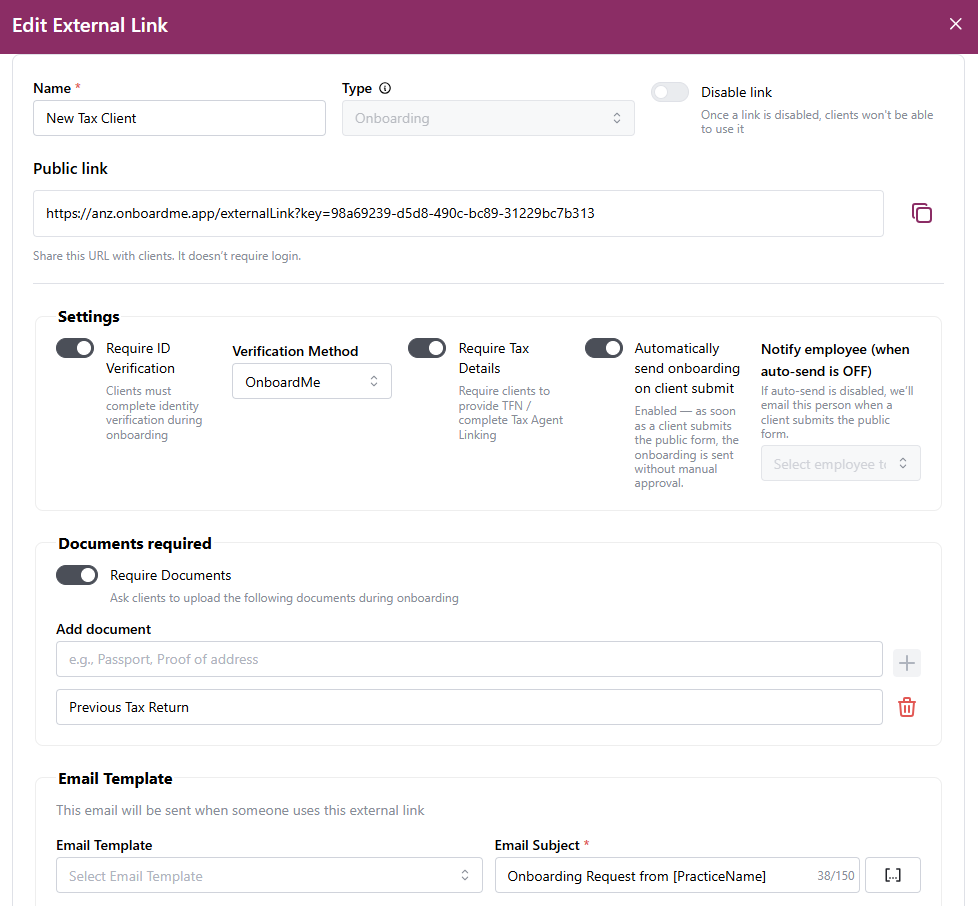
External Links can be set up by your business and hosted on your website or sent via email. When accessed, this link allows customers to start their own onboarding into the system.
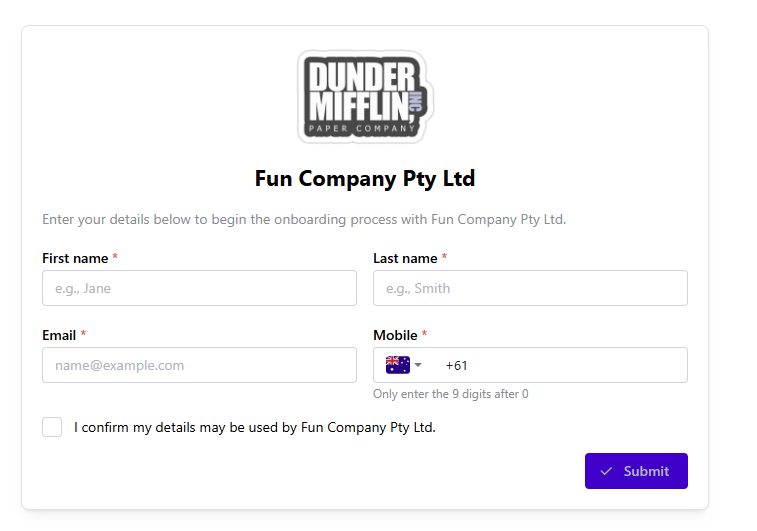
For full details on this feature, you can check out the help article: External Links.
Client Onboarding
Improved Client Setup for Onboardings
We've listened to your feedback and given the Client Onboarding List section a new coat of paint.
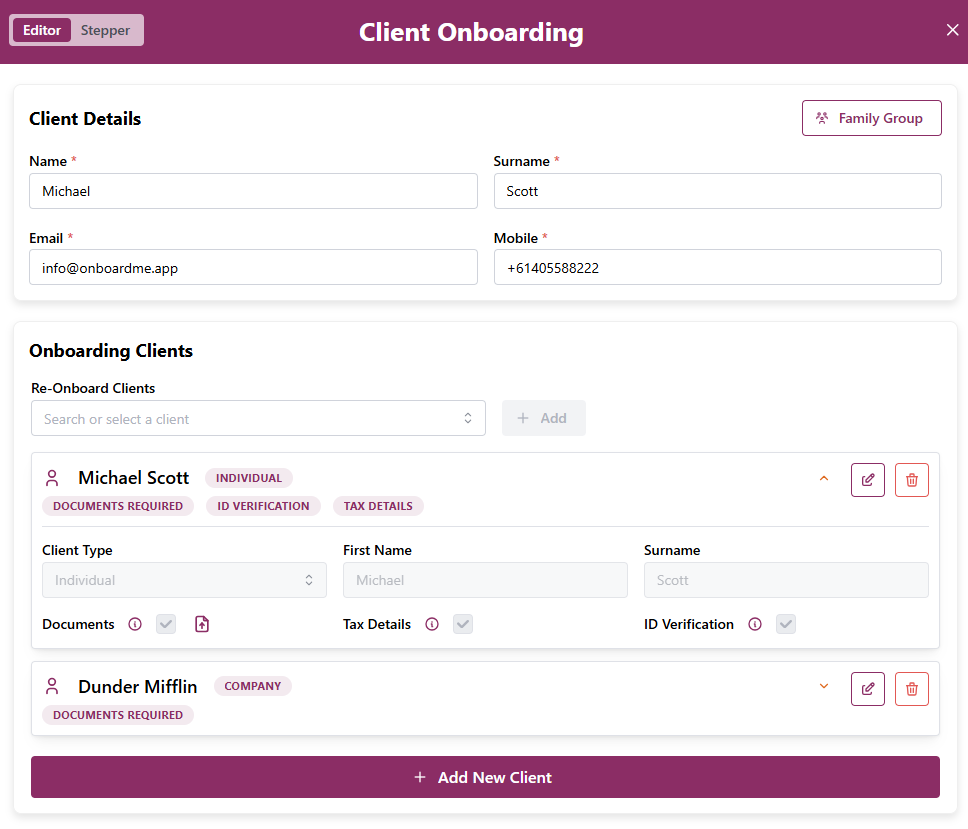
Each entity in the onboarding request will now have its own expandable row with badges outlining the options selected for that entity.
The Required Documents section has also received an update, with the Enter key allowing you to move to the next line to add new documents.
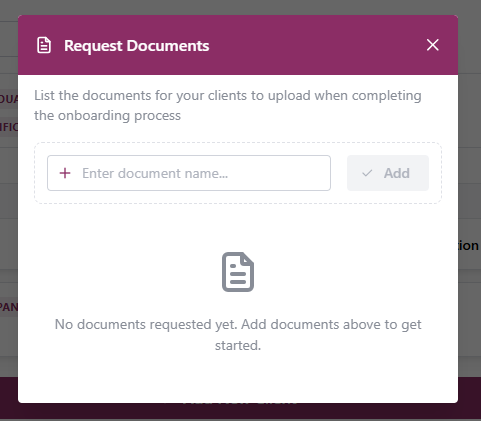
Emailing Onboarding 2FA codes
In some situations, mobile numbers may have been captured incorrectly, or the mobile device may not be available to your client.
We have now released a new email 2FA code option which customers can use to receive the 2FA code via email instead of SMS.
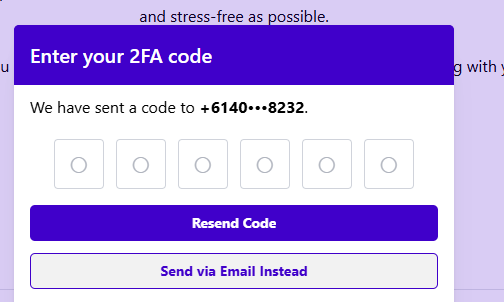
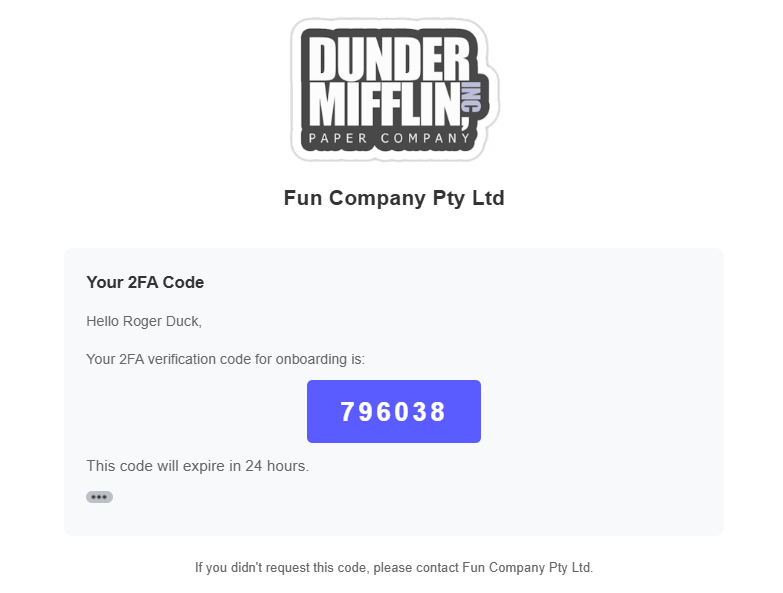
Uppercase Onboarding Data
To assist firms who store their client data in uppercase in their practice management system, a new System Setting has been added which when enabled, will automatically convert onboarding data to uppercase as you progress through the review process.
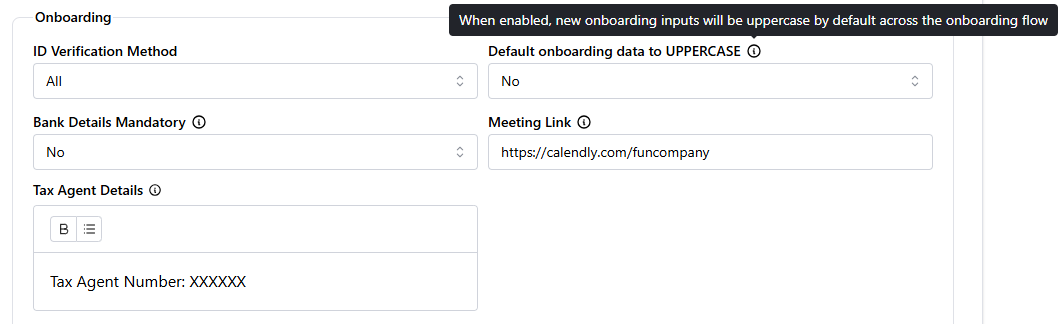
Tax Agent Linking
The Tax Agent Linking step has been enhanced to allow clients completing the onboarding, to flag Tax Agent Linking as complete for all required entities, instead of marking each one individually.
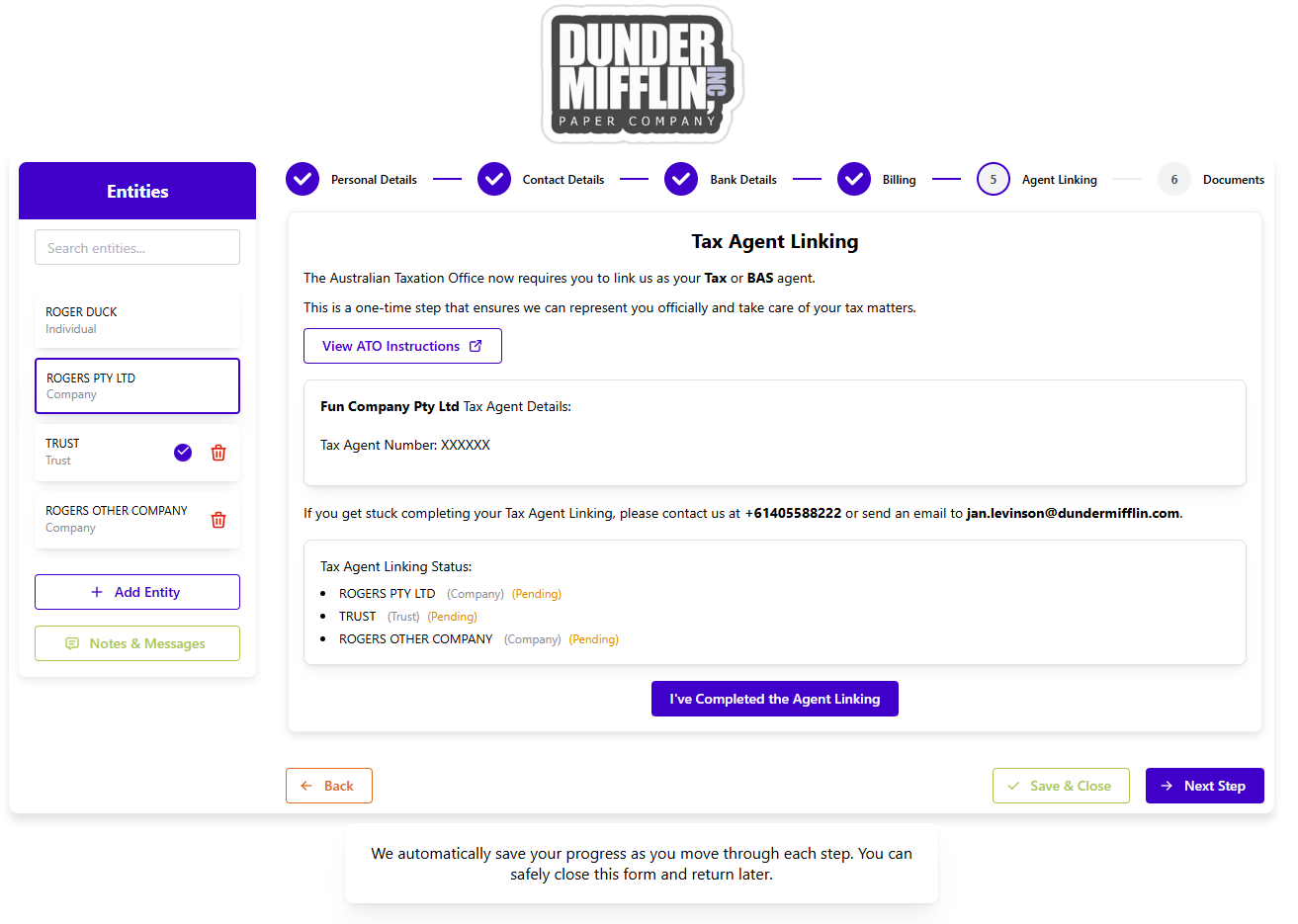
Engagements
Complete Engagements
Accepted Engagements can now be marked as completed from the Engagements list or within an engagement.
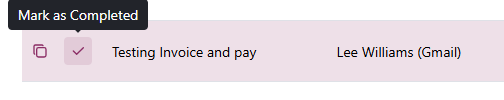
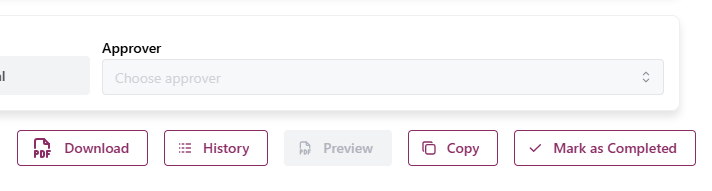
Completed Engagements are excluded from the list by default. A Show Completed option has been added to the Engagement List view to show completed items.
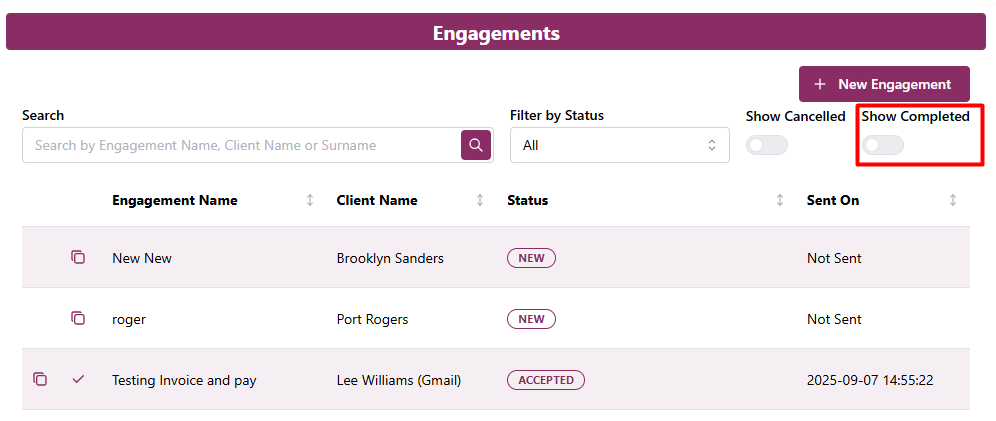
Copy Engagements
You are now able to copy an existing engagement as the base for a new Engagement in OnboardMe.
A new Copy button has been added to the Engagement and Engagement Search screens. This will copy all parts of the engagement except for Billings.
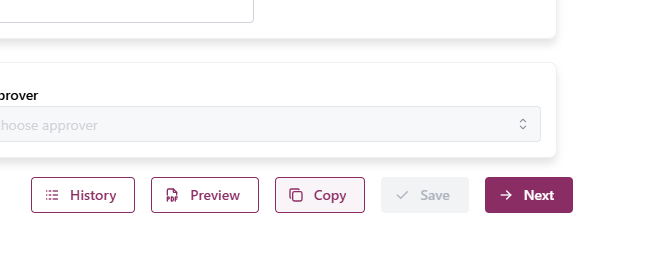
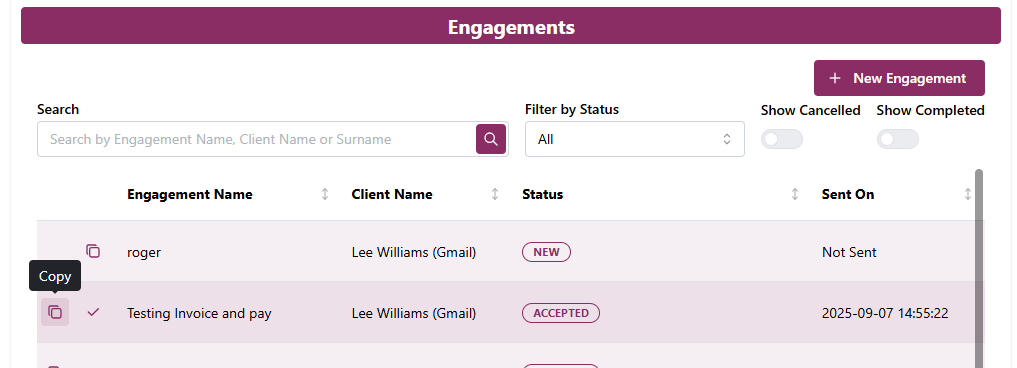
Hide XPM Jobs / MYOB tasks from Engagements
A new System Setting has been released to allow firms who don't use XPM Jobs or MYOB Tasks to hide this step from the Engagement setup process.
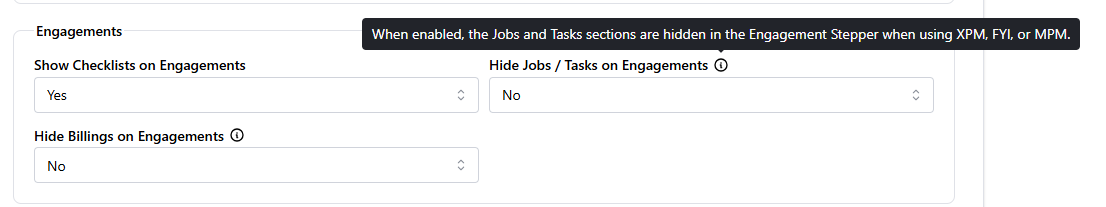
Once activated, the XPM Jobs / MYOB Tasks steps will be hidden from the Engagement Setup for all users when these systems are integrated.
Mobile Engagements
We have improved the engagement signing experience on mobile.
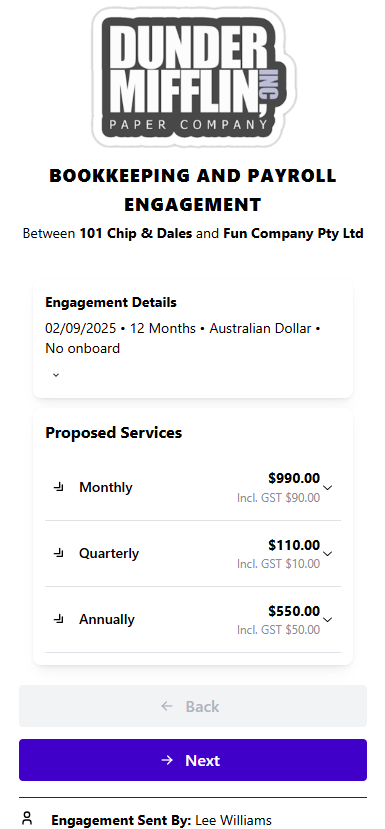
Engagement Terms Enhancements
Numerous enhancements have been made to Engagement Terms:
- Page Breaks - You are now able to add [PAGEBREAK] placeholders into your engagement terms, this will create a page break in the final PDF generated from OnboardMe.
- Terms Section - A new [Section: Your Section Name] placeholder can be added to Engagements which will create subsections in the Engagement PDF.
- Font Size and Style – We have added font styles and sizes to Engagement Terms to allow for greater customisation of your Engagement Terms.
- Tables - Users are now able to add Tables into Engagement Terms.
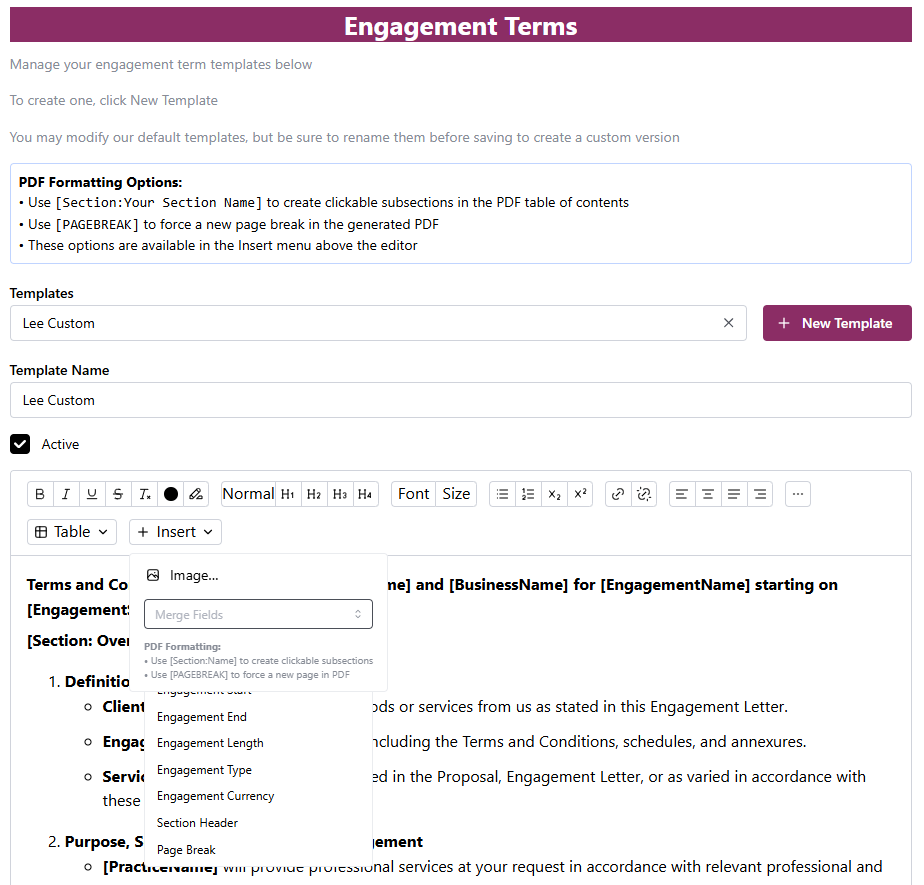 Engagement Terms with new Placeholders and font features
Engagement Terms with new Placeholders and font features
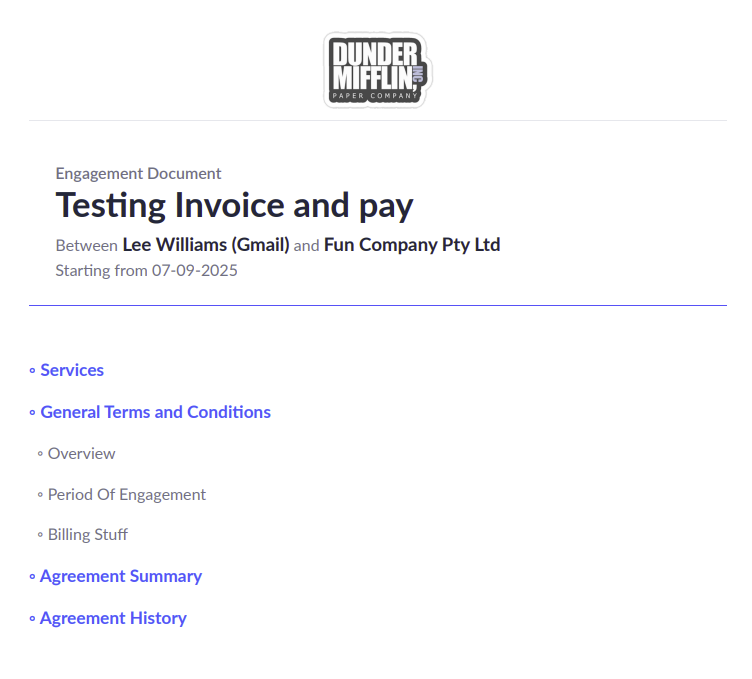 Generated Engagement showing new Terms Section functionality
Generated Engagement showing new Terms Section functionality
