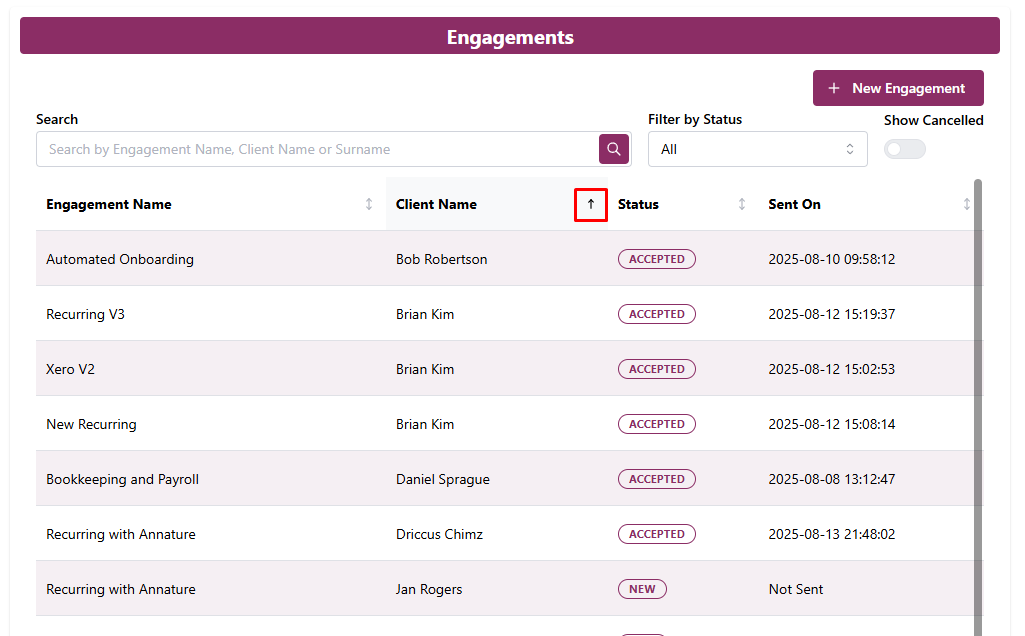Release 14-08-2025
This release of OnboardMe includes a host of new features and some bug fixes, the changes are outlined below.
New Features / Enhancements
Annature Integration
For customers using Annature for Identity Verification, OnboardMe now integrates with Annature, allowing you to send and embed ID Verification within the OnboardMe Client Onboarding Process.
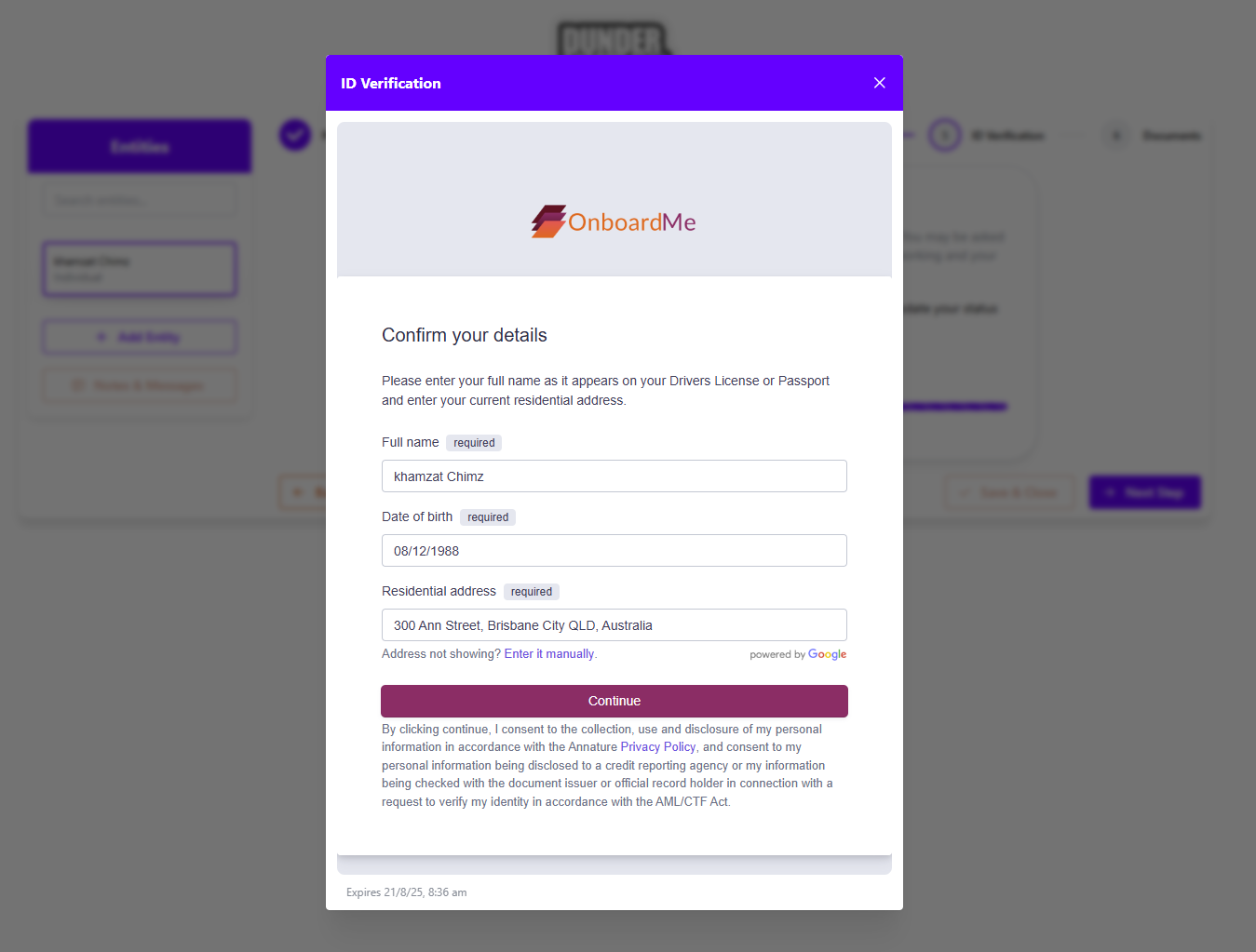
For full details on the integration, check out this help article: Annature Integration
Xero Repeating Invoices Integration
For Xero Accounting integrated firms, OnboardMe now allows you to setup and create Repeating Invoices in Xero when doing an engagement.
When creating an Engagement, a new Repeating Invoices switch will be available when Xero Accounting is connected.
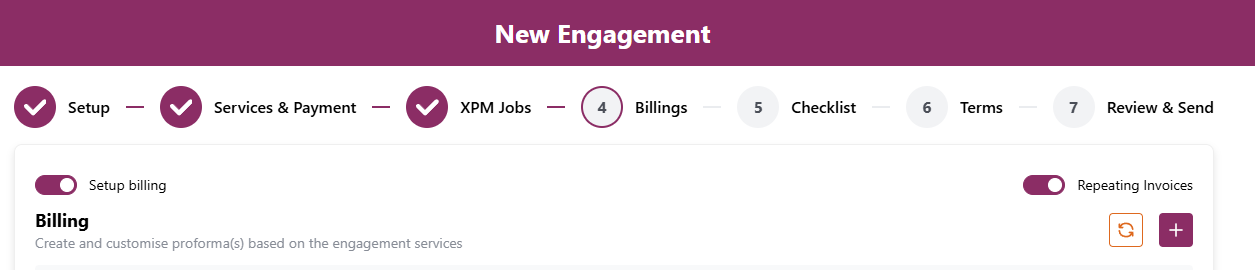
To create a new Repeating Invoice template, click the New draft button.
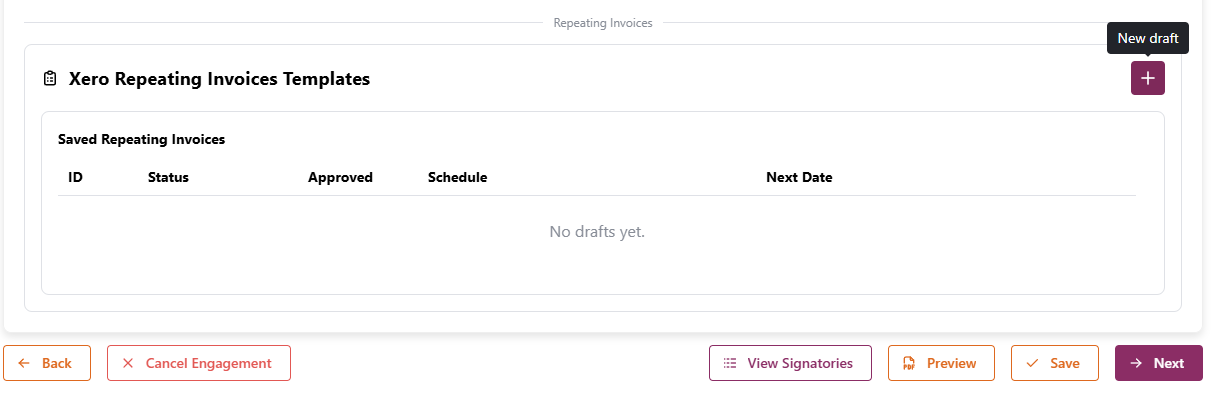
This will open the Repeating Invoice section for you to set up your Repeating Invoice template.
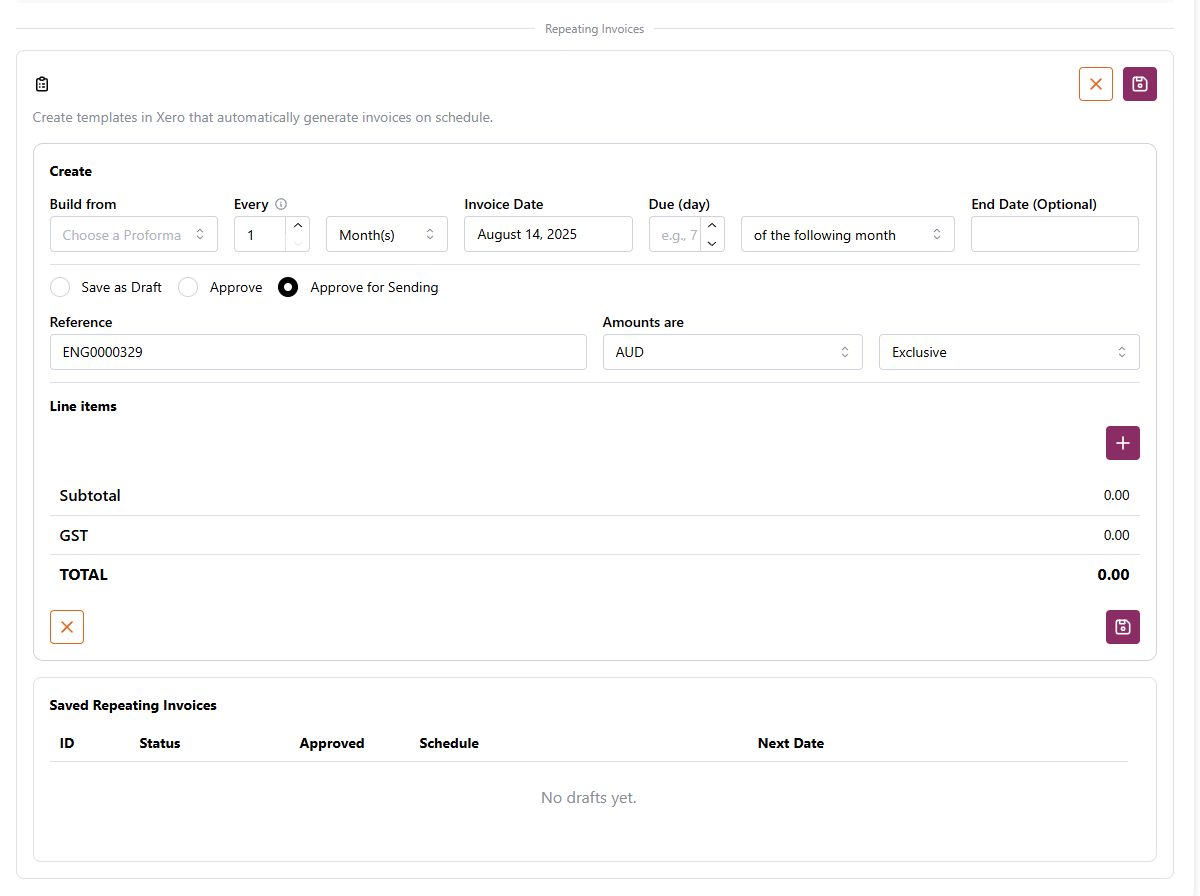
You can manually create a repeating invoice, or you can base it off of an existing bill that you have created.
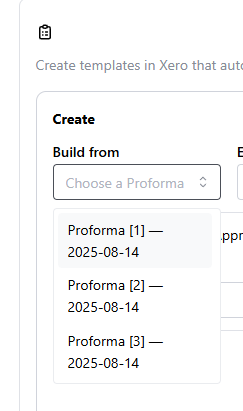
This will populate the Repeating Invoice template with the line items and information from the selected bill.
To save the Repeating Invoice, click the Save button in the bottom right.
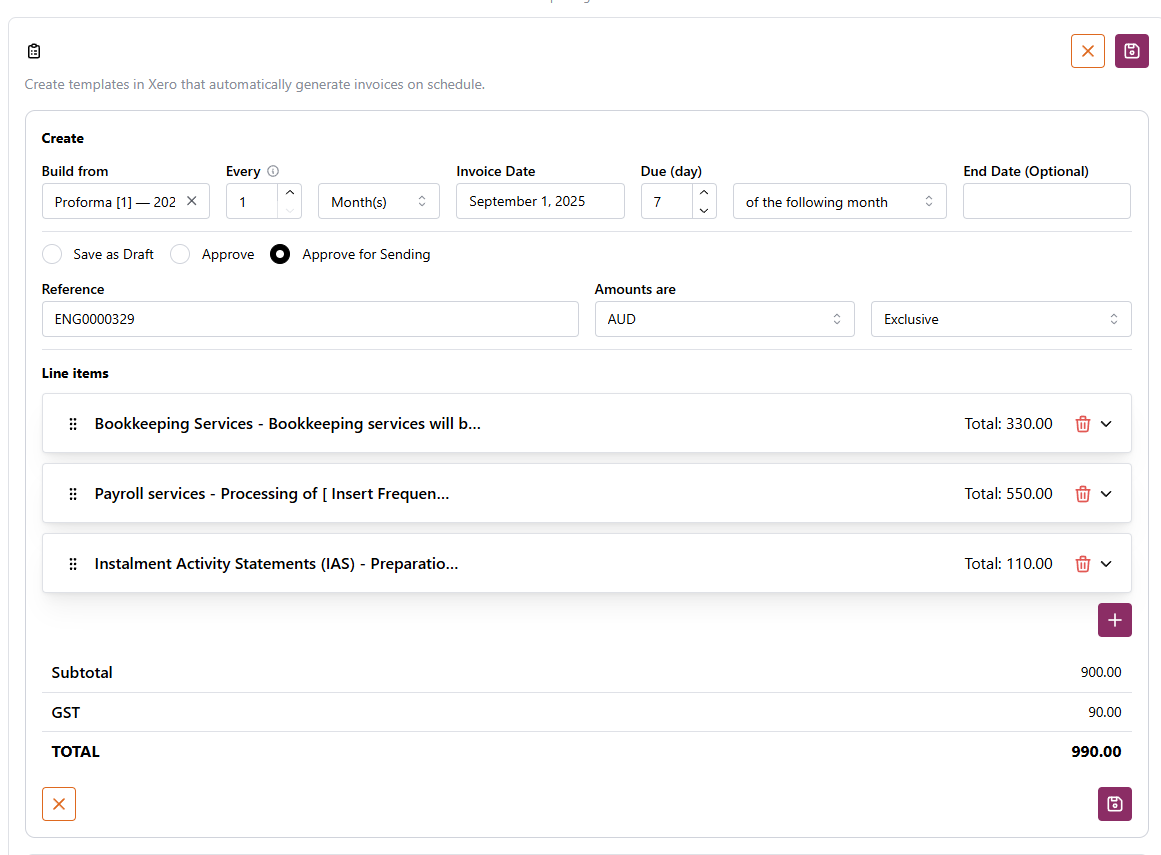
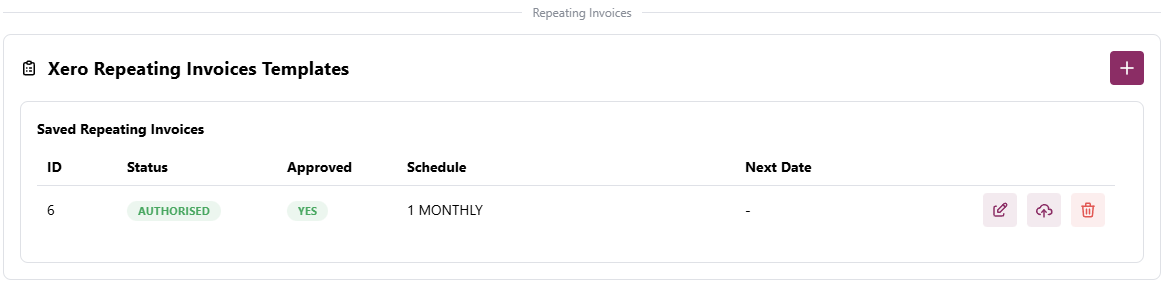
We offer the ability to create the Repeating Invoice immediately, but this is not suggested. Xero does not allow editing of Repeating Invoices from external systems, so changes need to be made inside of Xero.
NB: Repeating Invoices will automatically be created when the Engagement is accepted by the client.
Repeating Invoices can be found in the Bills & Payments section of OnboardMe.
A new Repeating Invoices tab is available and will list them all there.
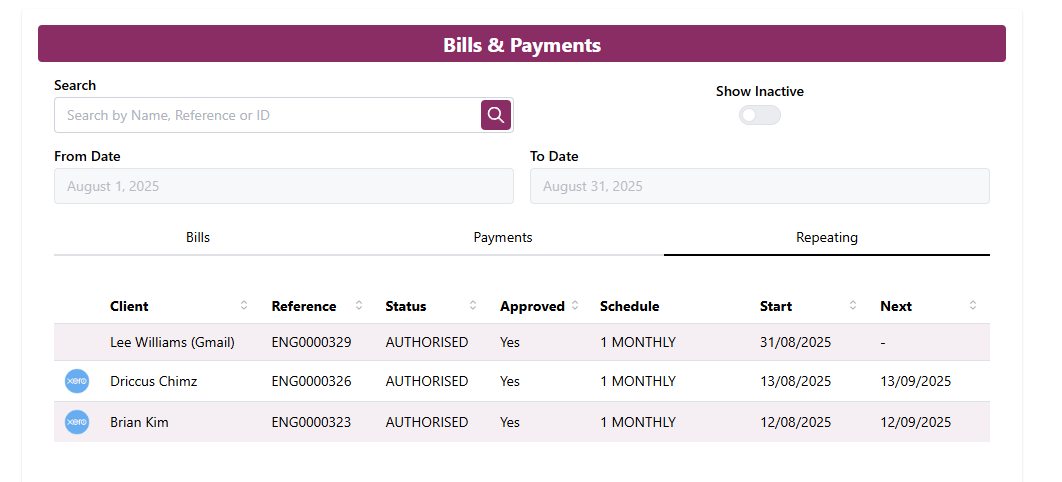
Click on the row to access the Repeating Invoice, or click the Xero Icon to open it in Xero.
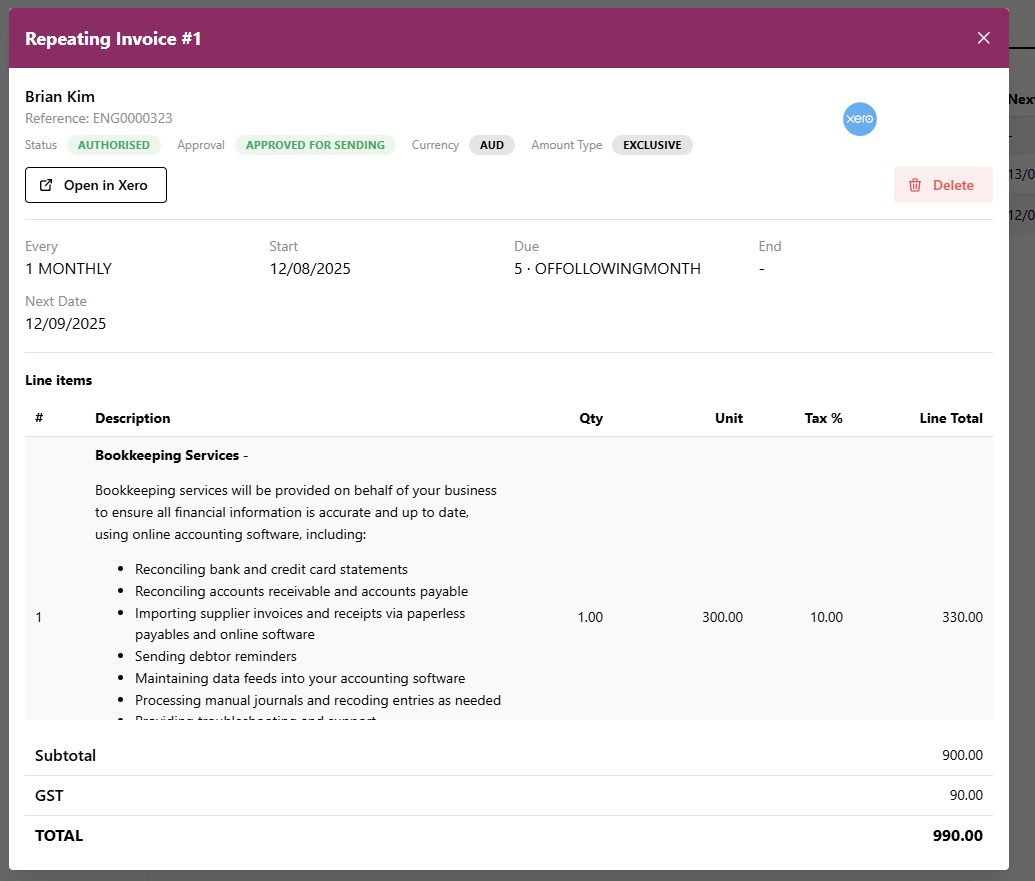
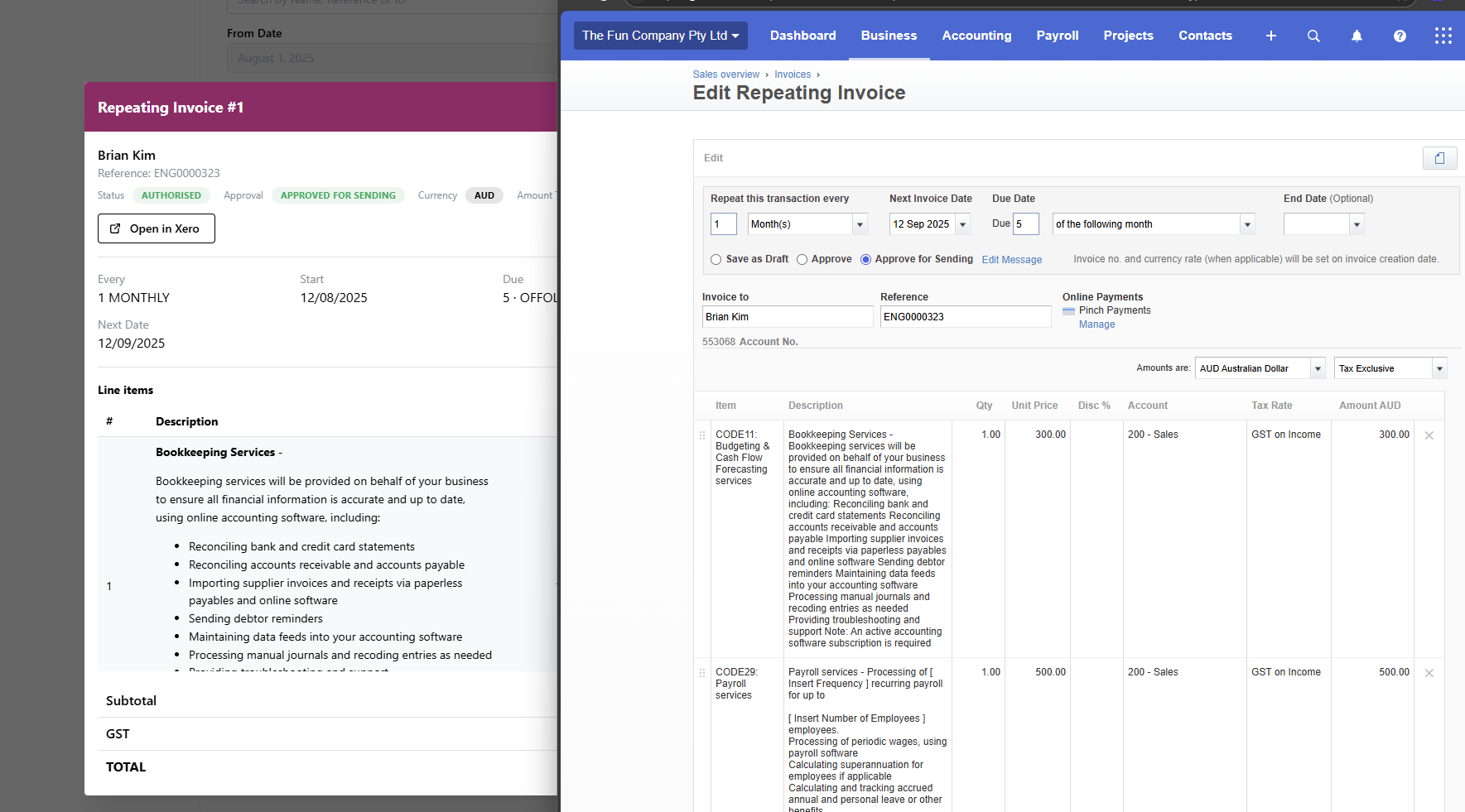
Payment Surcharging
We have adjusted the Payment Surcharging option to now be split by Credit Card and Direct Debit.
In Settings / Business you will now find 2 options for surcharging, which allows you to surcharge on the type of payment method.
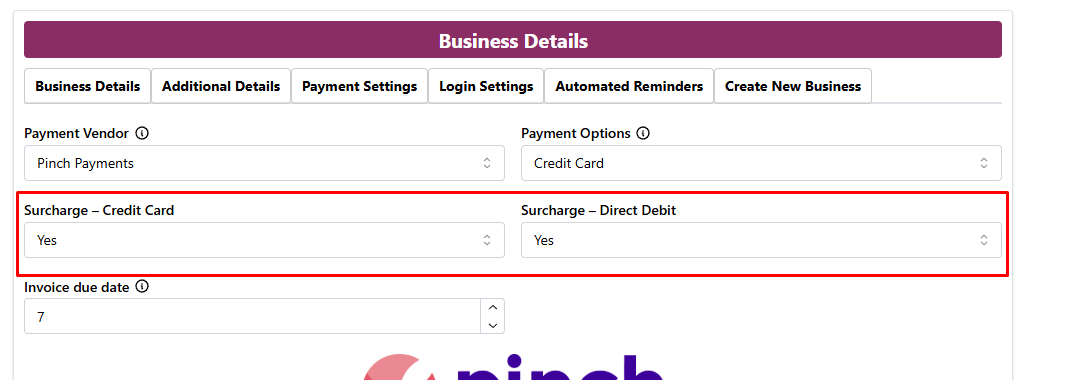
This will flow through to Engagements when clients can view payment options and surcharging prices.
Cancelled Onboardings and Engagements
We have hidden Cancelled Onboardings and Engagements by default in the relevant listings.
A new Show Cancelled switch will be visible to show Cancelled items if required.
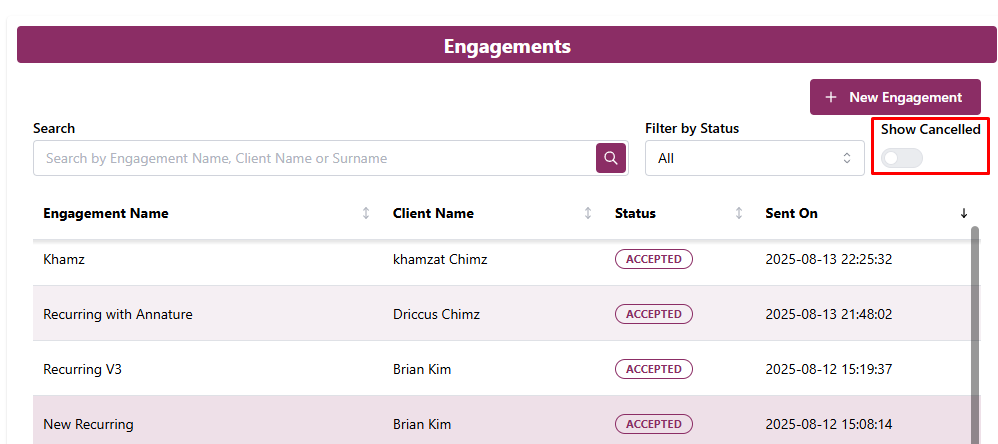
Column Ordering
We have released the ability to order by a column in the Client Onboarding and Engagements screens.
You will now be able to click on a column header and order the rows by Ascending or Descending.
The selected column will show with an arrow depicting the order in which its sorting.