Annature Integration
n om herece aOnce
For customers using Annature Identity Verification, OnboardMe now integrates with Annature, allowing you to send and embed Annature ID Verifications within the OnboardMe Client Onboarding process.
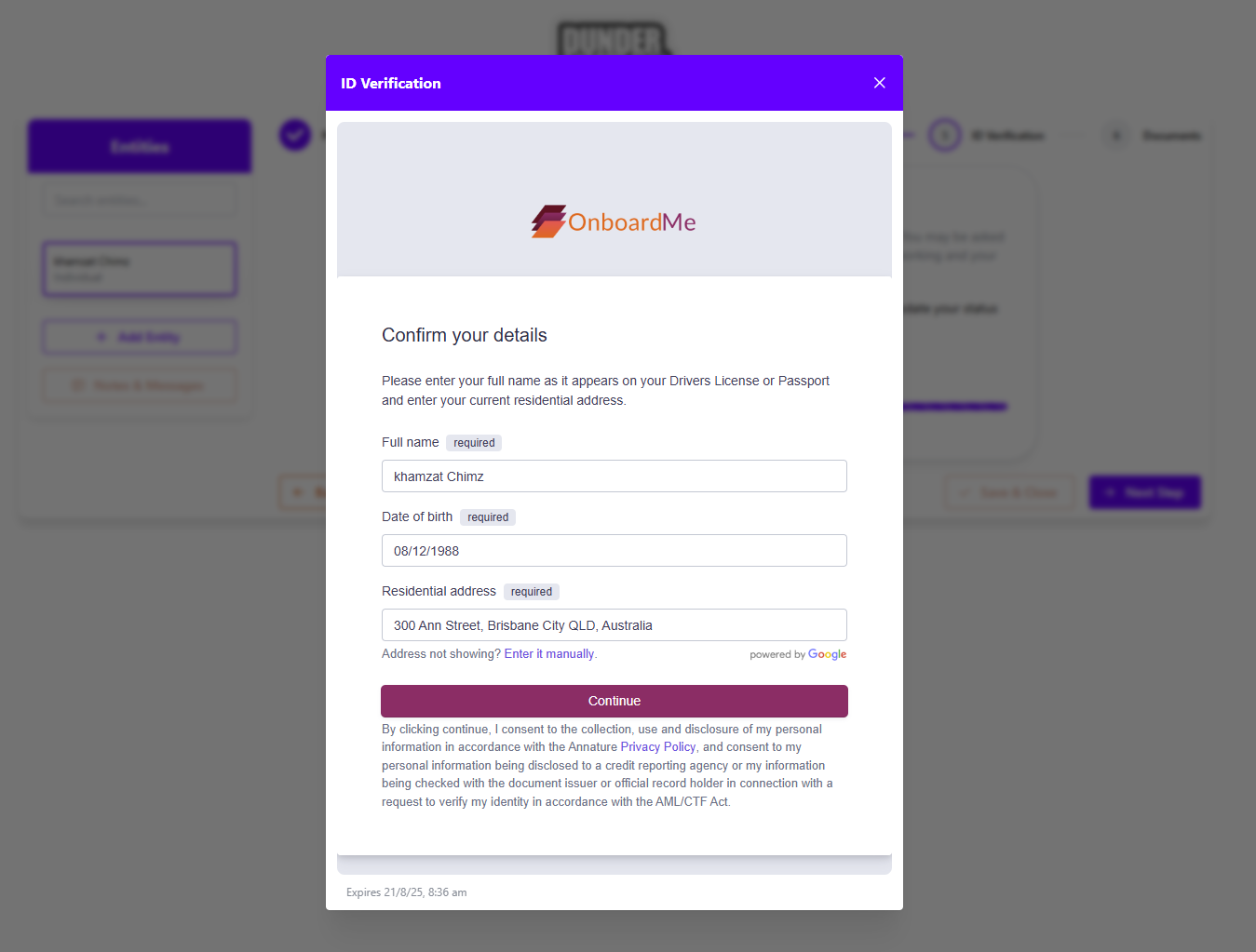
To connect Annature and OnboardMe, navigate to Settings / Integrations. A new Annature tile will be available for all Australia and New Zealand customers.
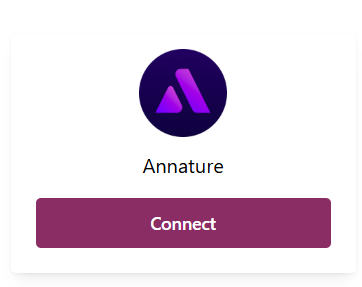
You can follow the instructions to create your Id and Key in Annature and add them into OnboardMe, once added click Connect.
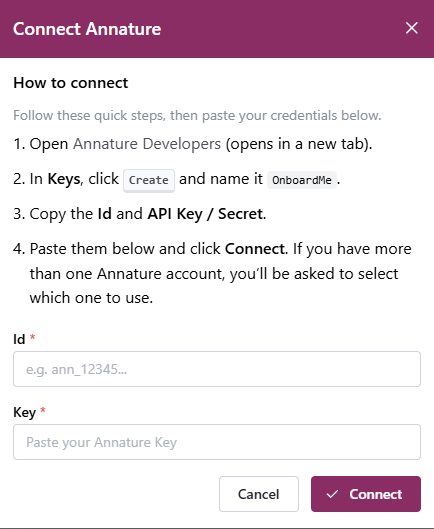
Once Connected, go to Settings / Business, navigate to Additional Settings and select Annature as the ID Verification method.
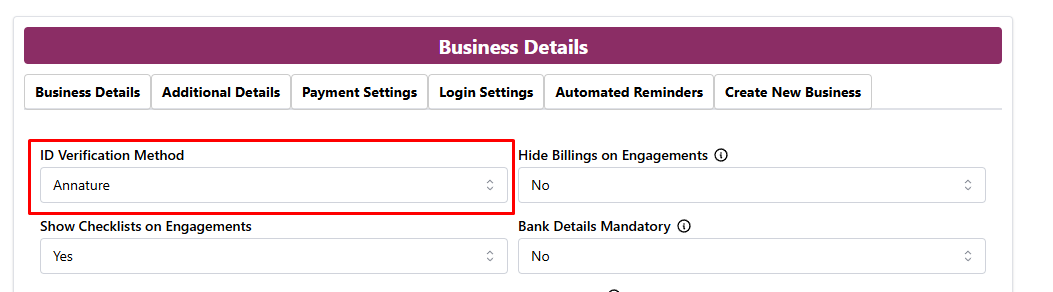
Using Annature in Client Onboarding
When creating a new onboarding request and when Annature is enabled, Annature will show up as an ID Method.
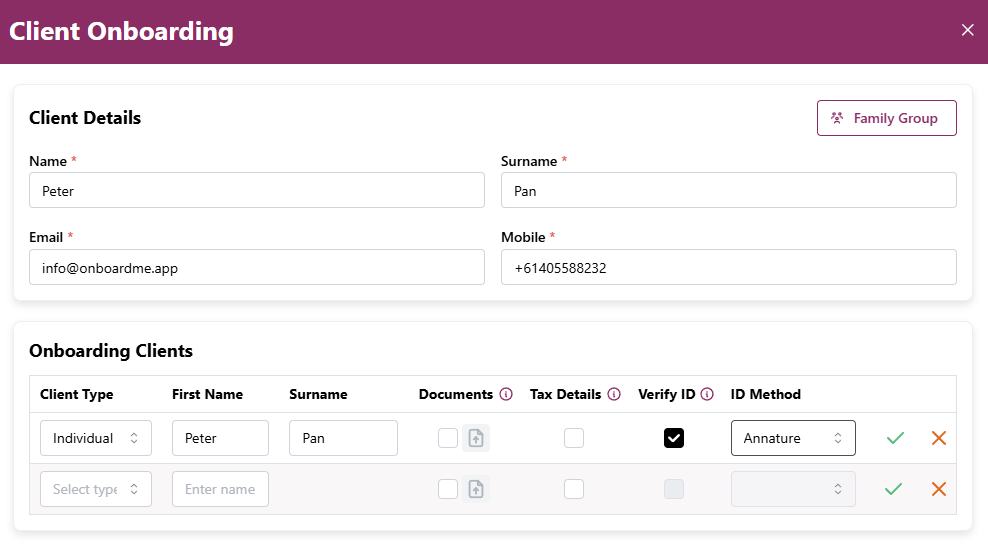
Notes:
- We will not create the ID Verification in Annature when the Onboarding Request is sent, we will only create it when the client clicks the Start Verification button in OnboardMe.
- When using Annature in a Client Onboarding, no emails or SMS from Annature will be sent as this is being completed via OnboardMe.
Your clients will not need to leave OnboardMe to complete their ID Verification, it will be completed within the Onboarding flow on the ID Verification step. See below example:
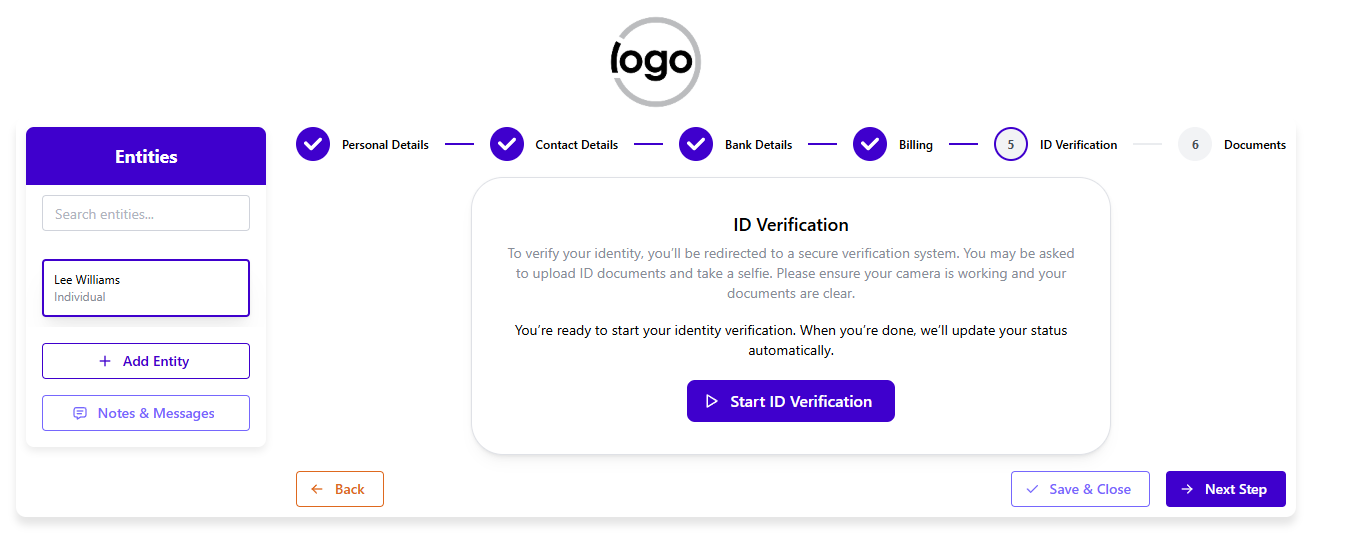
Once the client clicks Start ID Verification, the ID Verification will be created in Annature.
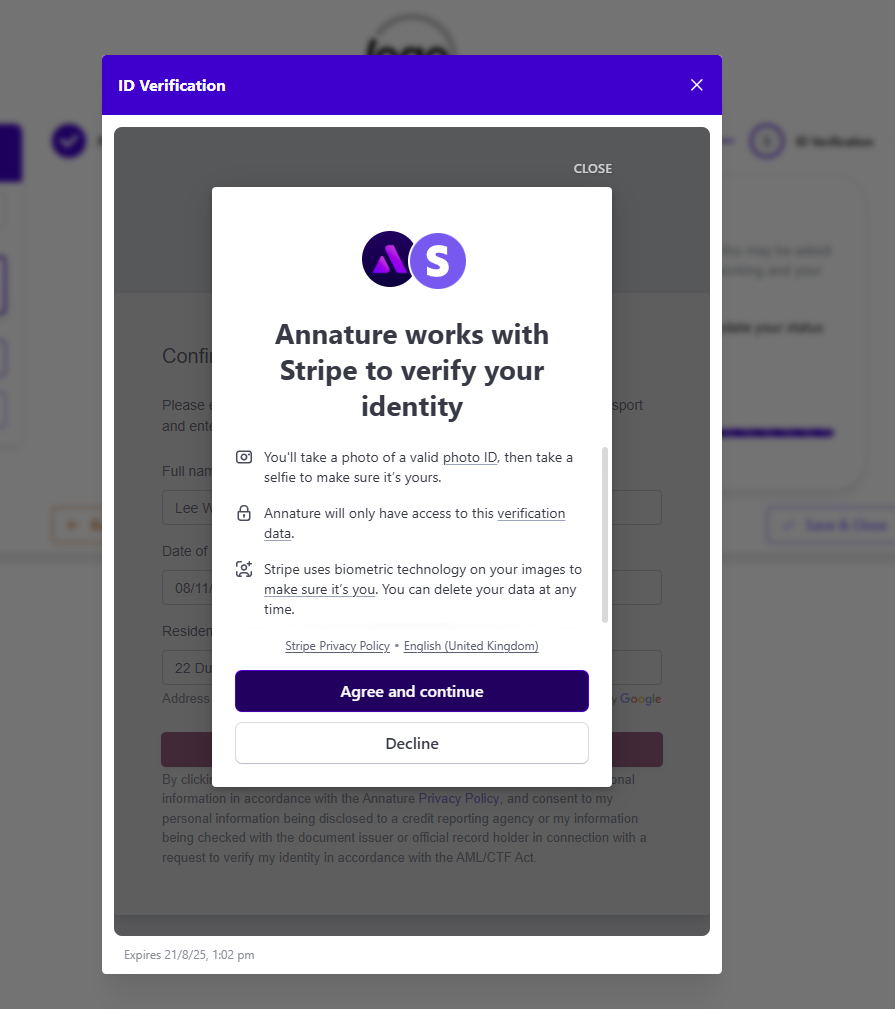
ID Verification is now created in Annature:
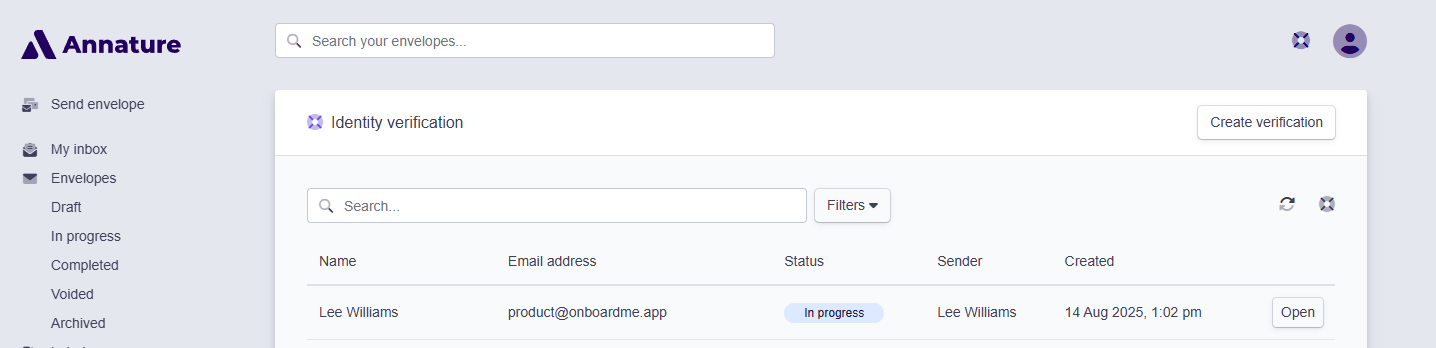
Once a client completes the ID Verification process, they will be able to move to the next step in OnboardMe.
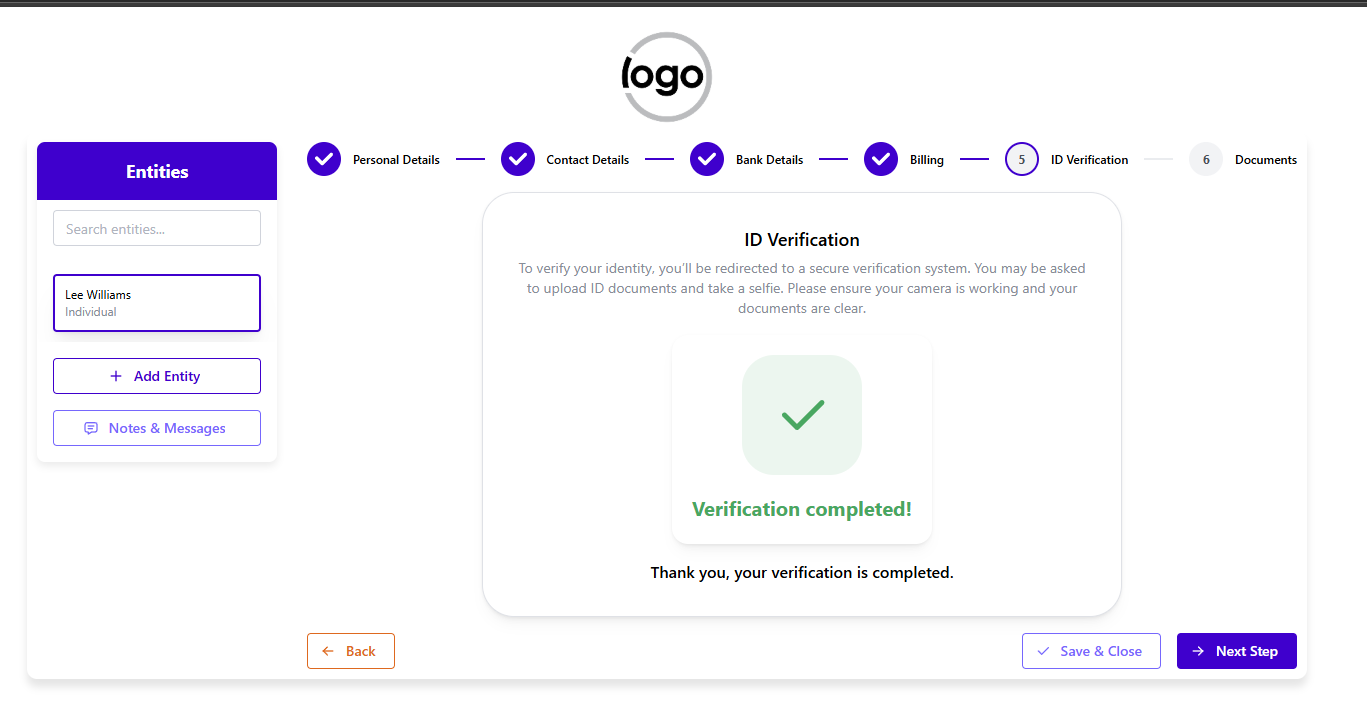
The ID Verification details will be available in Annature and OnboardMe when completing the Onboarding process.
You can complete the Verification in OnboardMe after reviewing the details inside of Annature.
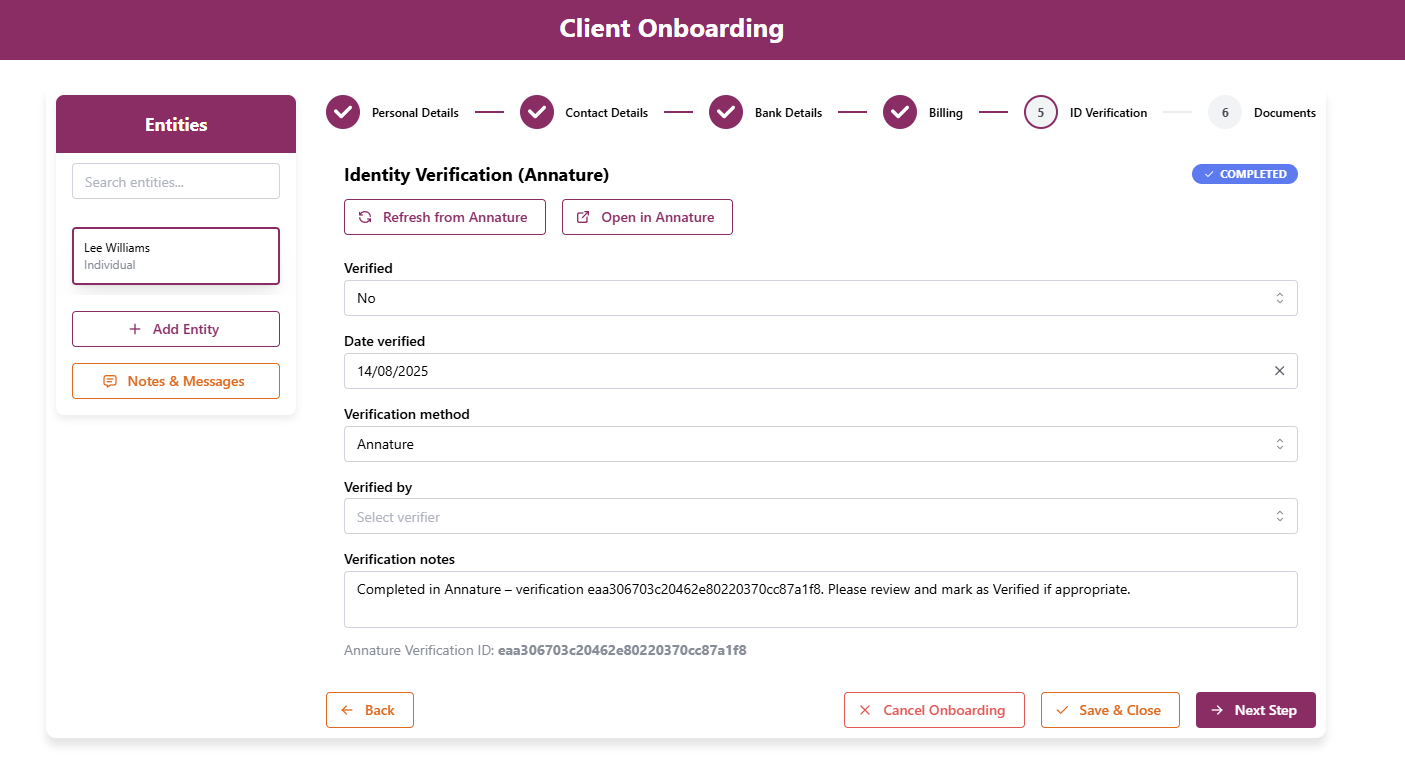
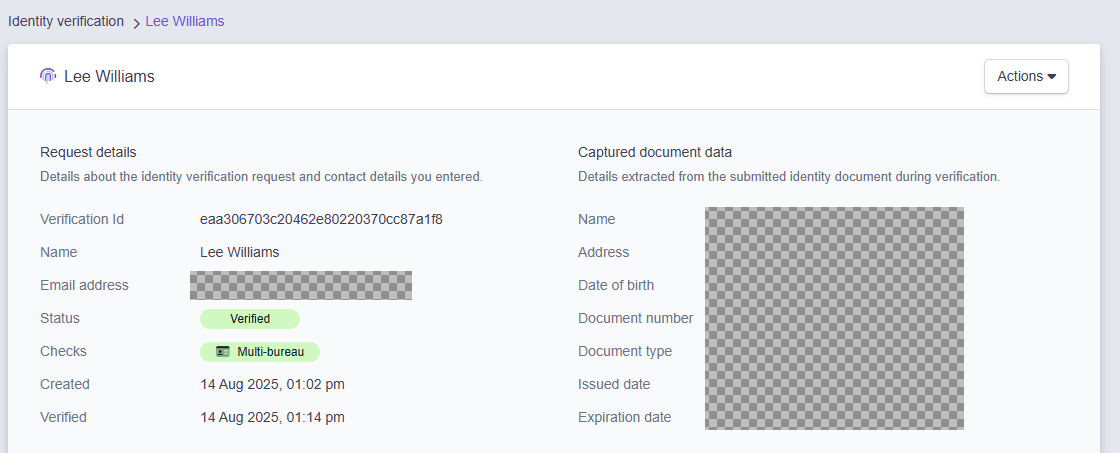
Using Annature in ID Verification module
To remove needing to jump from one system to another, firms using Annature can create and send ID Verifications from the OnboardMe ID Verification module.
Navigate to ID Verification in the main menu and click New Verification.
From here, you can send an ID Verification request to a new or existing client.
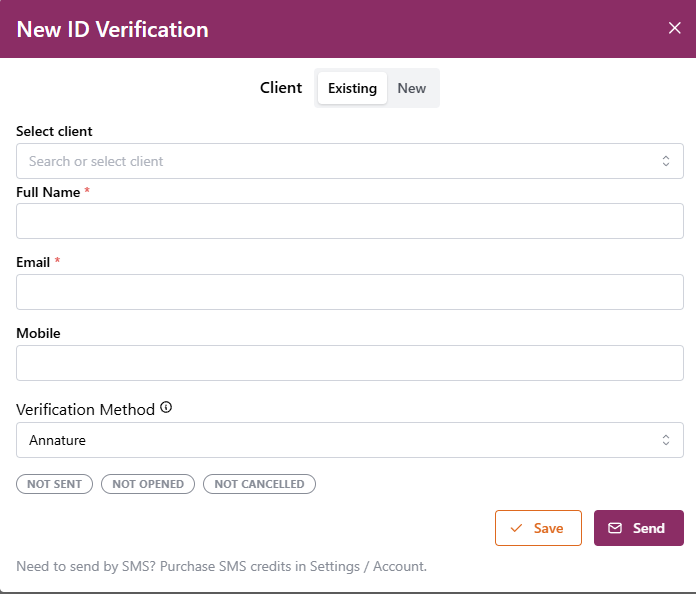
When sending an ID Verification via Annature using this method, we utilise the normal Annature ID email and SMS notifications, and your clients will access the ID Verification using Annature and not OnboardMe.
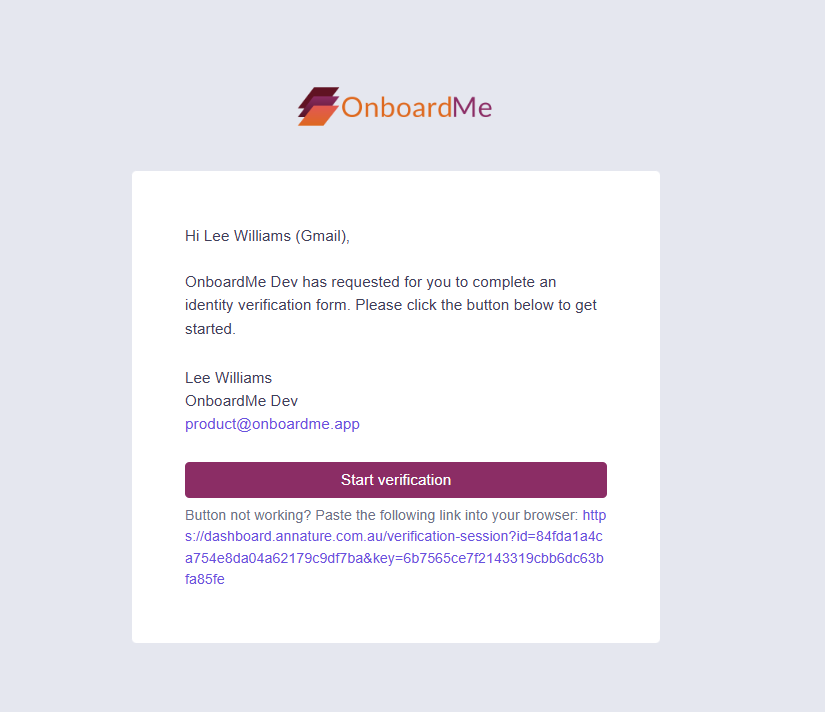
Once created, you can open the ID Verification in Annature to view the ID Verification details, or refresh the status in OnboardMe.
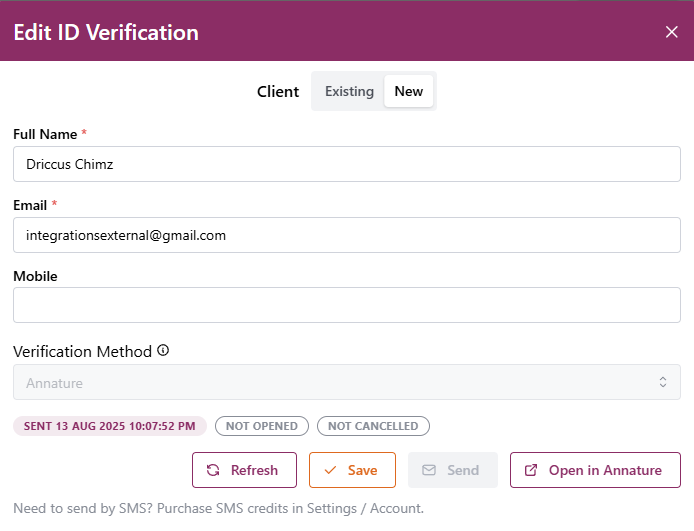
NB: When sending ID Verifications via Annature, this does not increase your request count within OnboardMe. You will continue to pay the cost of ID Verifications in Annature at the prescribed rate, the same as if you were doing it via the Annature User Interface.
