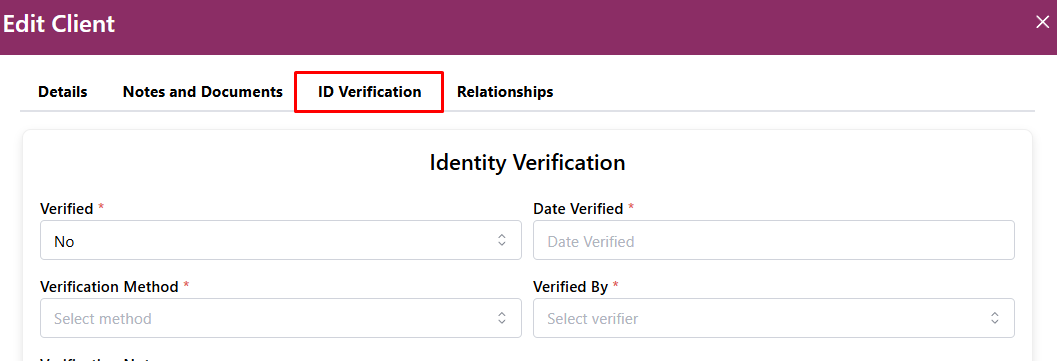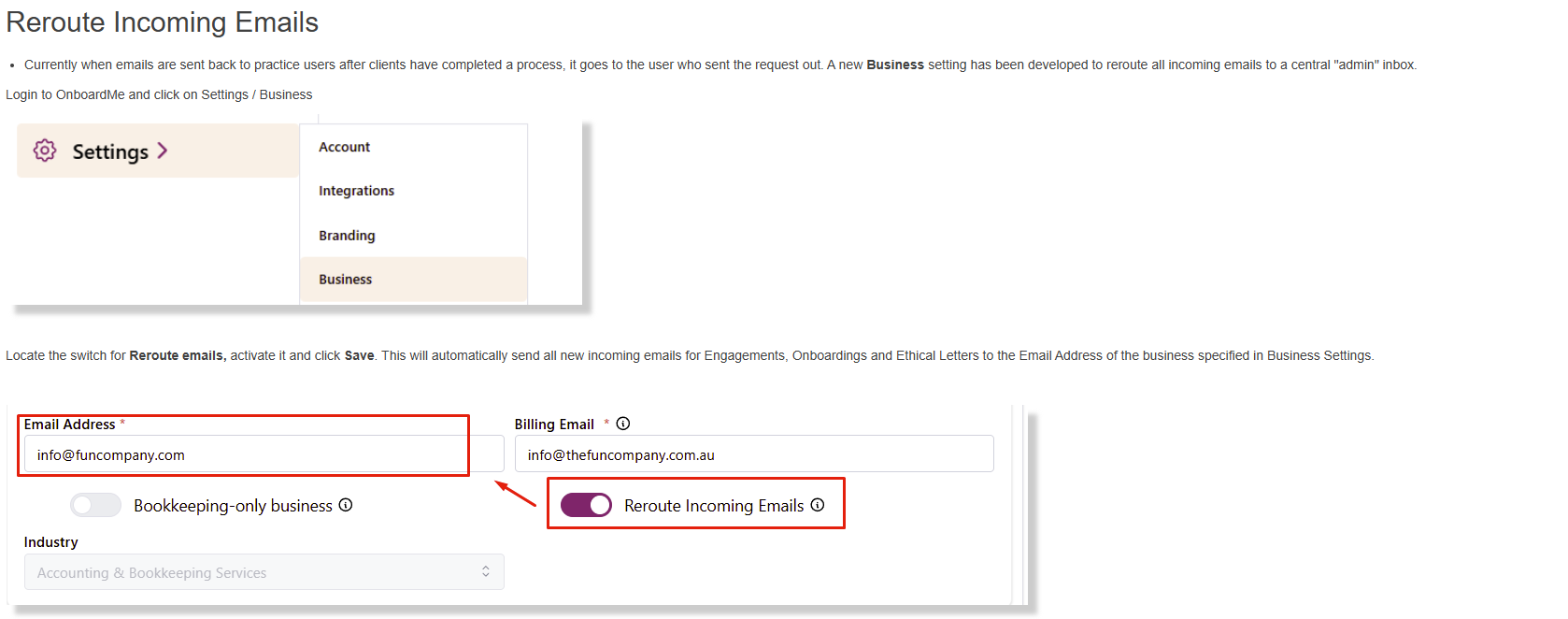Release 17-07-2025
This release of OnboardMe includes a host of new features and some bug fixes, the changes are outlined below.
New Features / Enhancements
Other Name on Clients
- A new Other Name field has been added to individuals for Clients + Client Onboarding and is pushed to all integrations.
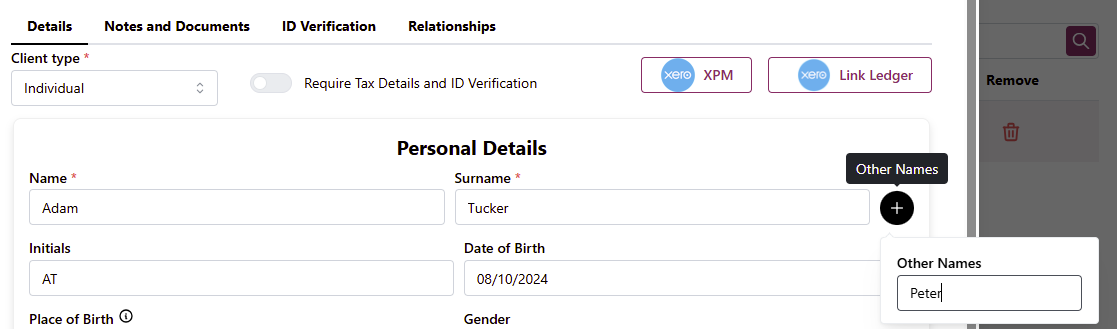 Other Name in Clients
Other Name in Clients
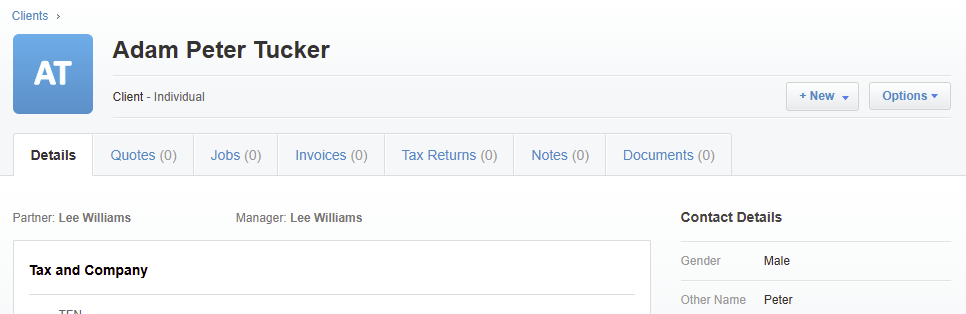 Other Name in XPM
Other Name in XPM
To Sync down Other Names from XPM, please go to Settings / Integrations and click the Sync Clients button.
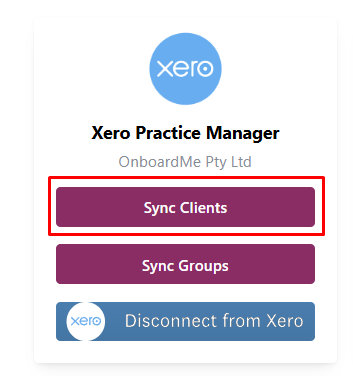
On Completion billing frequency
- We have introduced a new On Completion billing frequency that can be associated to Engagement Services.
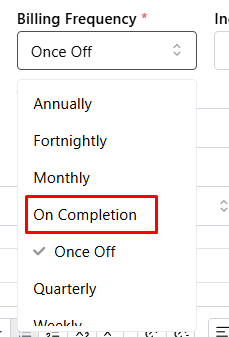
This allows you to specify services that will be billed On Completion when sending out Engagements.
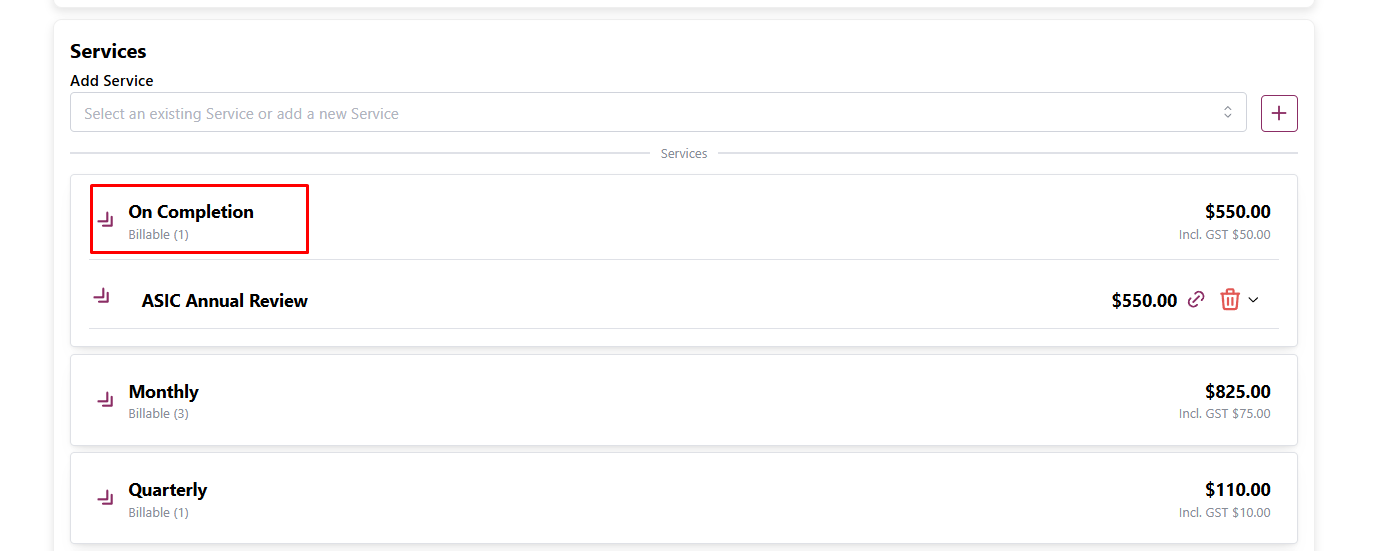
Sending Engagement Links Manually
- OnboardMe now offers the ability to generate the link we send to signatories when sending an engagement, which allows you to send in a personal email if you do not wish to use our email sending.
To Generate a link, open a saved Engagement and click on the View Signatories button at the bottom.
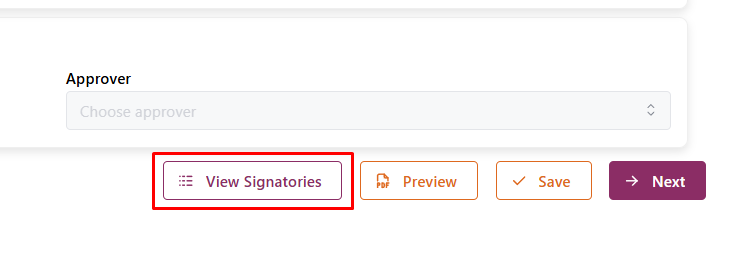
The Signatories screen now shows a Copy Link button at the bottom with some instructions.
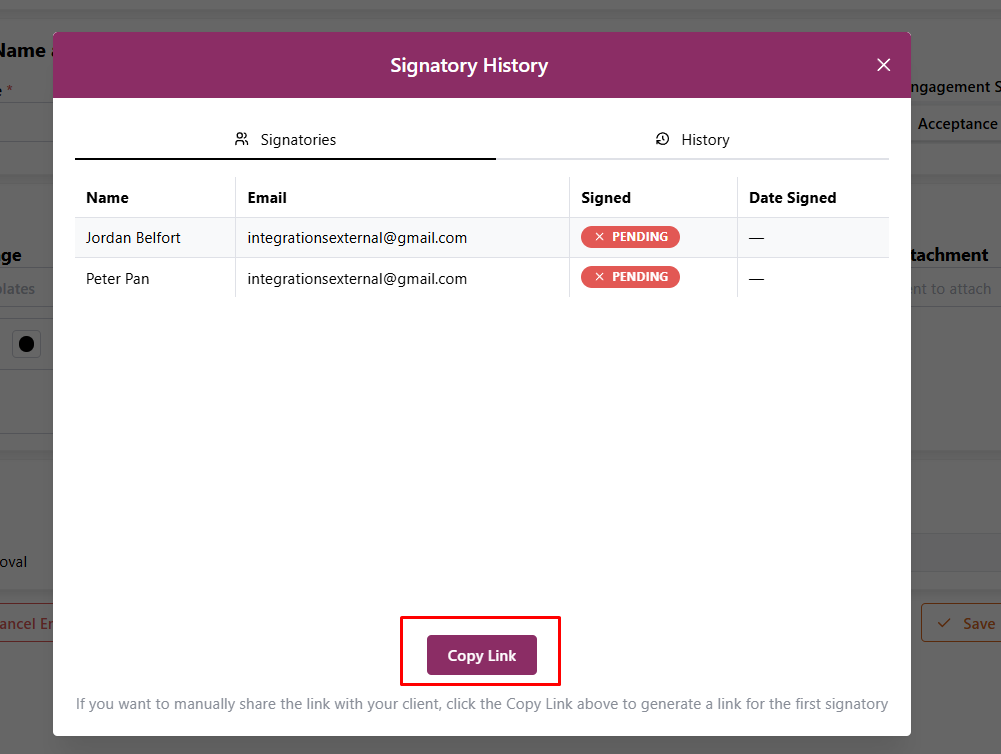
Note: The engagement does not show as "Sent" when a link is manually copied, it will remain in a "New" status until the signatory uses the link to access the Engagement.
Xero Products and services syncing and validation
- We have enhanced our syncing and validation of Xero Products and services. Product and services Items are used when pushing invoices to Xero Ledger and incorrect mapping can cause Invoices to not sync to Xero.
Xero Products and services mapping now includes warnings for missing Account No or Missing Tax Types.
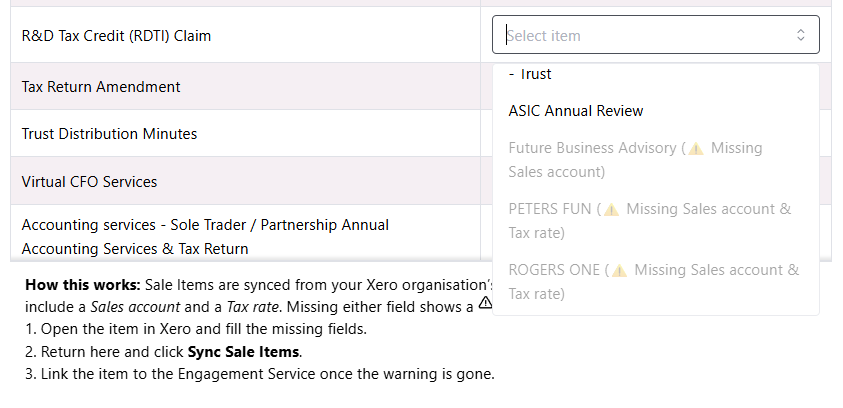 Xero Settings additional validation
Xero Settings additional validation
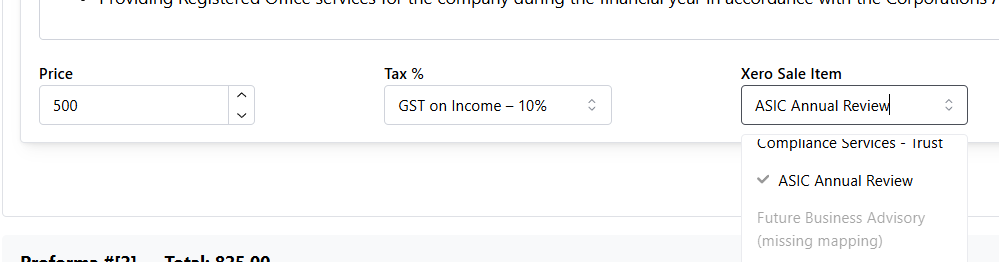 Engagement Bills additional validation
Engagement Bills additional validation
Users will not be able to select these items and use them in OnboardMe until the missing data is correct inside of Xero Ledger. To update Products and services in Xero, click here.
Each Sales Item must be marked as Sell, have a Sales Price, Sales Account and Tax Rate in order to be used in OnboardMe.
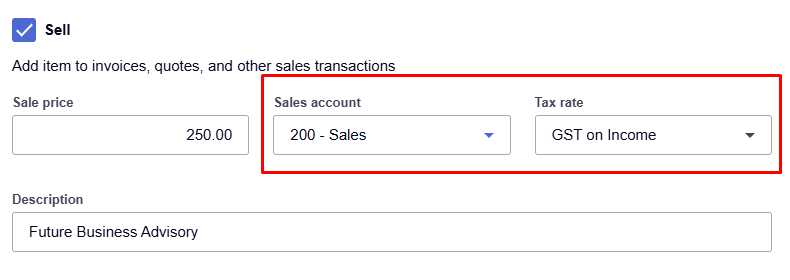
Removal of ID Verification Documents
- Based on customer feedback, we have removed the automatic deletion of ID documents collected using the OnboardMe ID Verification method and moved this to a 14-day automated process.
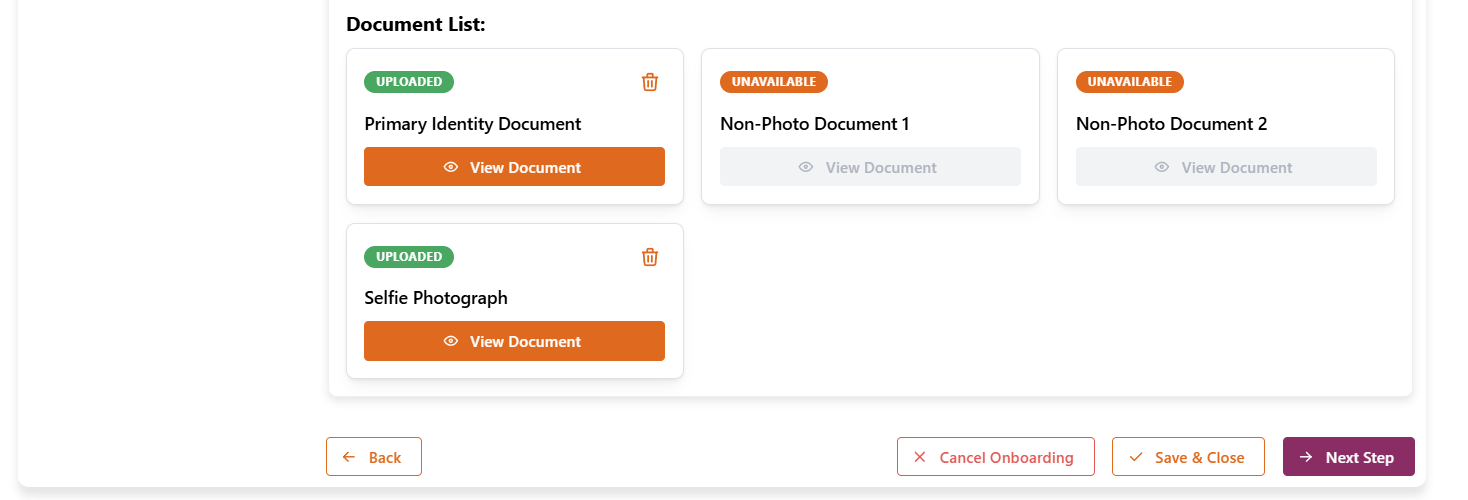
Please note that the ID Verification is removed from the Client Onboarding when the Onboarding is completed and can be found in the Clients area in the ID Verification tab.