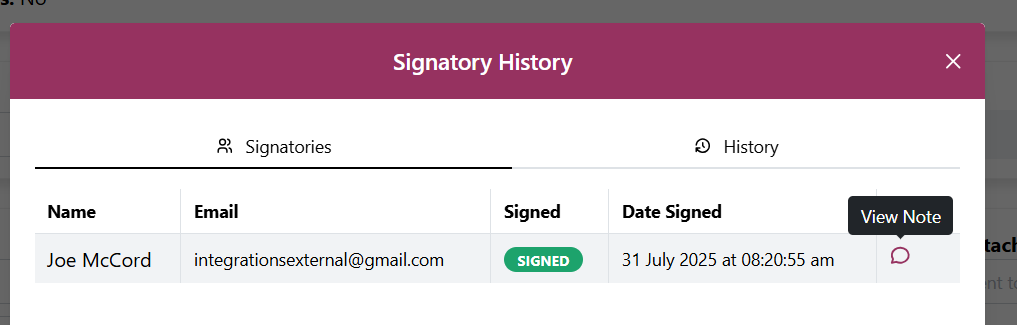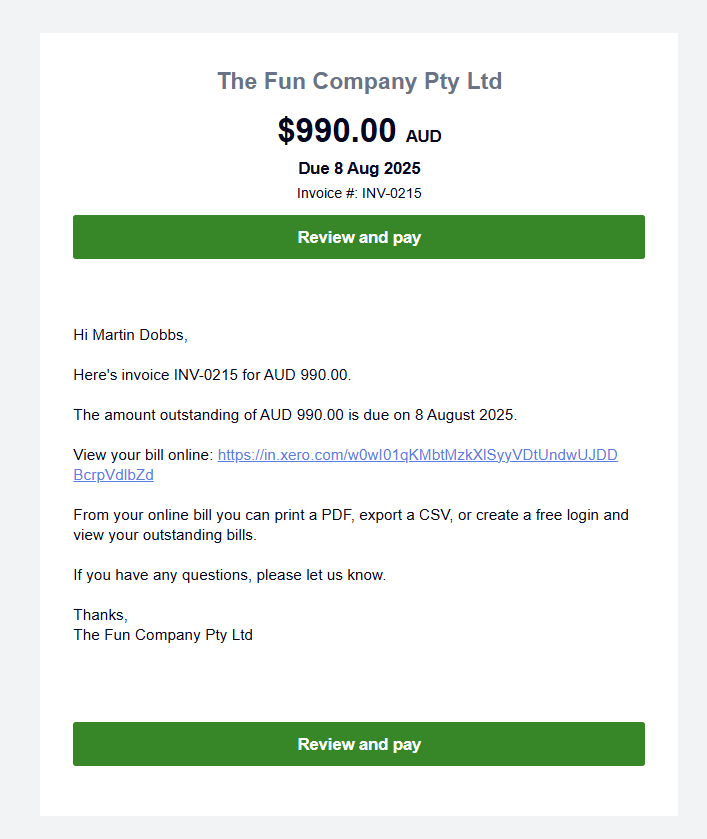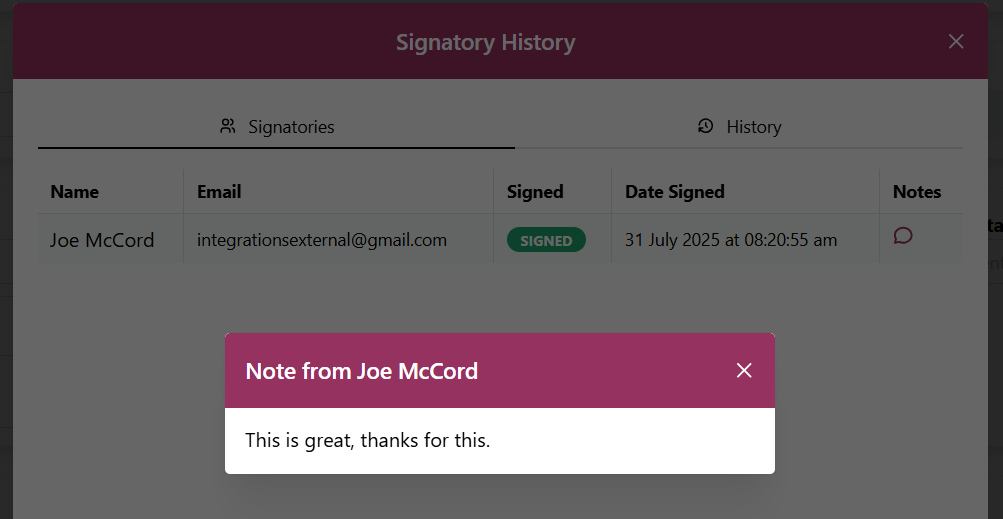Release 03-08-2025
This release of OnboardMe includes a host of new features and some bug fixes, the changes are outlined below.
New Features / Enhancements
New ID Verification Module
To simplify the ID Verification Process, we have created a dedicated ID Verification Module which allows you to send Stripe ID Verifications without an Onboarding Request. 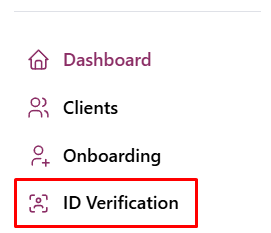
NB: You will need to purchase Stripe ID Verification Credits in the Settings / Account area in order to send ID Verifications via Stripe.
ID Verifications can be sent to new or existing clients.
Verifications can be sent via Email or SMS. SMS capabilities are also new to OnboardMe and are featured below.
Verifications sent via email will use your branding.

The email template can be changed in Templates / Emails.
The client will access a new ID Verification page (mobile friendly), in order for them to complete the Stripe Identity process on.
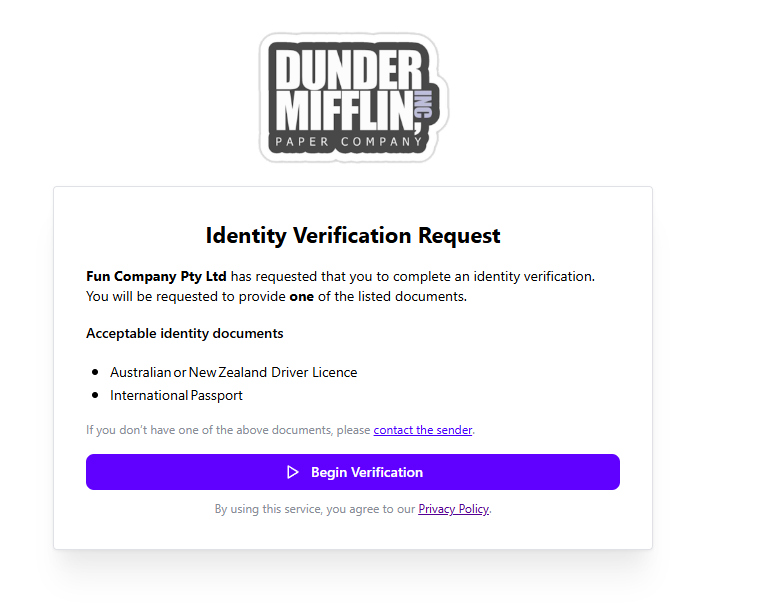
Once completed, you will be notified via email. To view the verification, click the link in the email or go back to ID Verifications and open the record.
A new Identity Verification section will appear and allow you to review the Stripe ID Verification details.
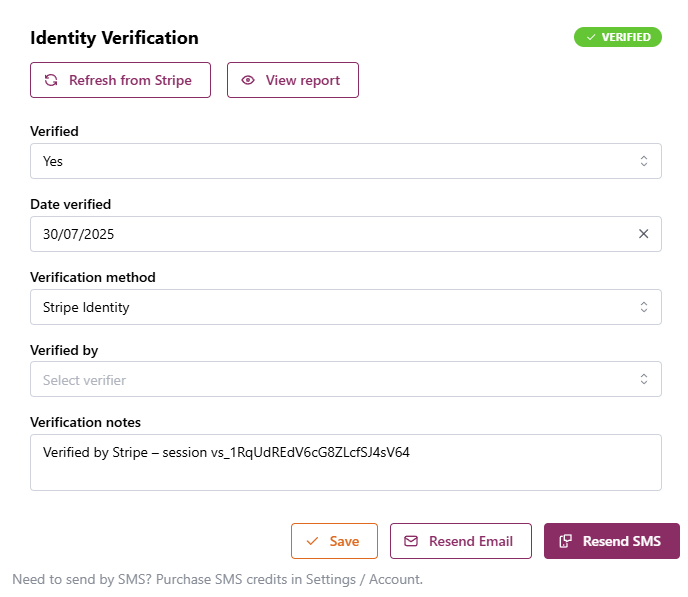
Re-Onboarding Clients
When sending Engagements, you can now ask clients to verify their details by sending a re-onboarding to them.
When capturing an engagement to an existing client, a new Re-Onboard Clients drop down will appear. This will allow you to seach for an existing client and add them to the Onboarding list.
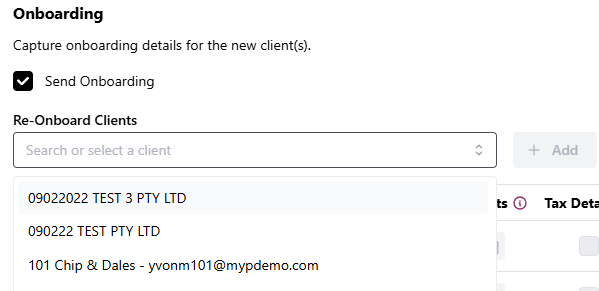
After selecting a client, click the + Add button to have them added to the list of onboarding clients.
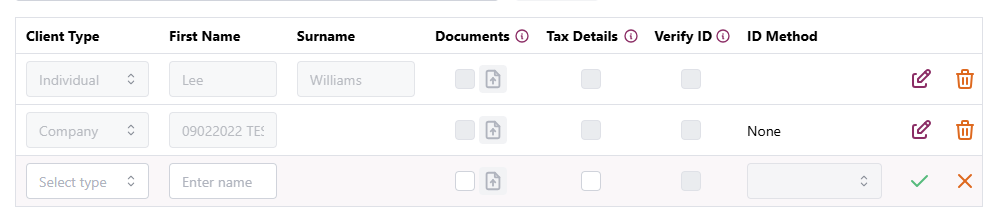
When your client has accepted their engagement, they will be taken to the Onboarding section after acceptance (as they would do if it was a new client).
If you have selected entities to Re-Onboard, all of the details already stored in OnboardMe will be prefilled in the Onboarding wizard for them to change / update as needed.
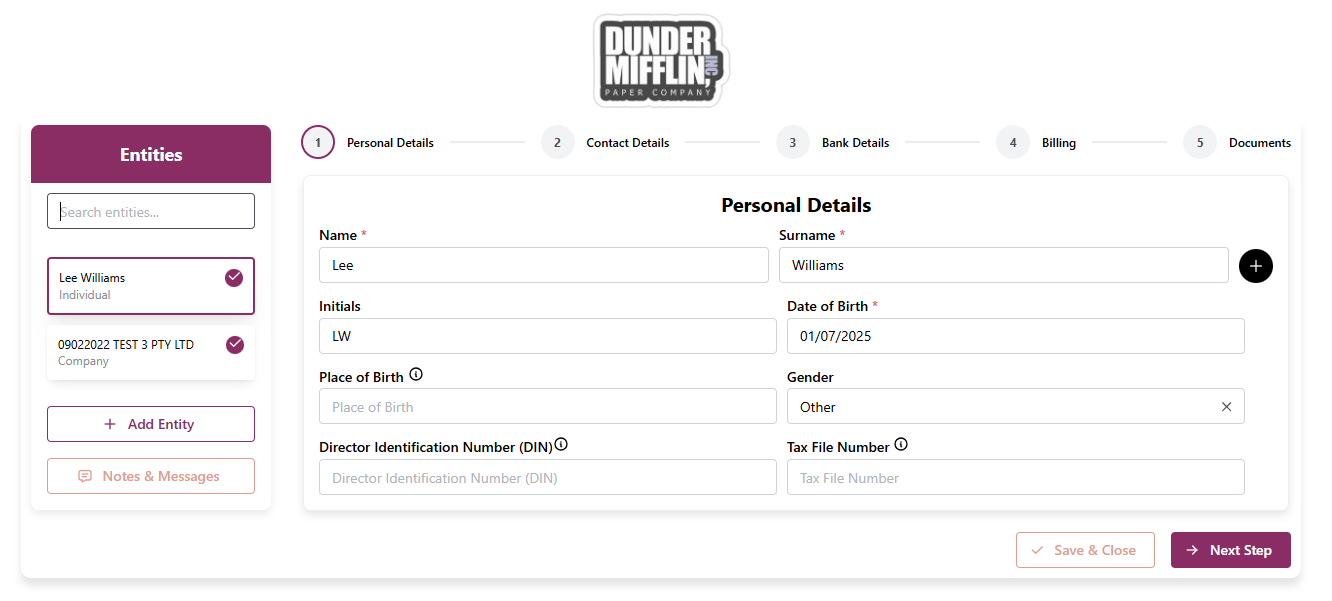
Once completed, the onboarding will be shown as submitted, waiting for you to approve and complete. Once completed, the clients existing information will be updated with any changes made during the re-onboarding process and push across to any connected systems (Xero, MYOB etc).
SMS Messages with Engagements
When sending Engagements, some customers have requested the ability to send SMS messages as well as emails.
SMS messages can be purchased via Settings / Account and are required to use the new SMS functionality.
When sending an Engagement, a new Send SMS to Signatories option will appear.
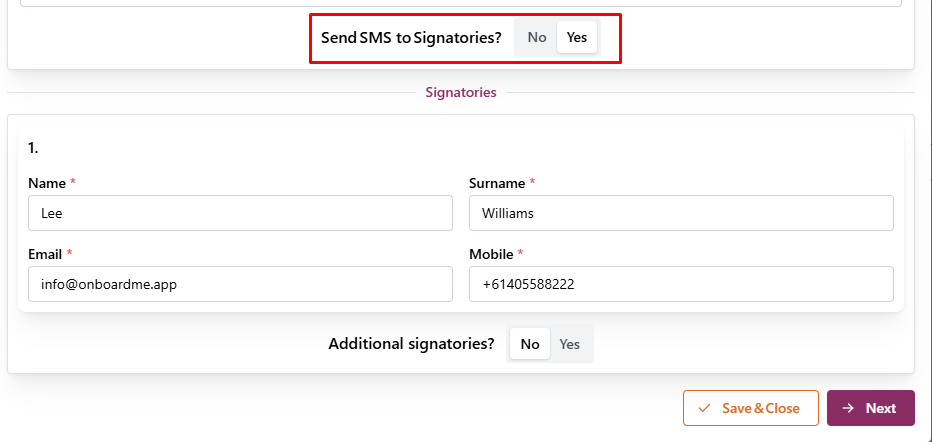
This will tell OnboardMe to send a SMS message to your client when the engagement is emailed to them.
The SMS does not currently contain a link to the engagement but asks them to check their inbox / spam.
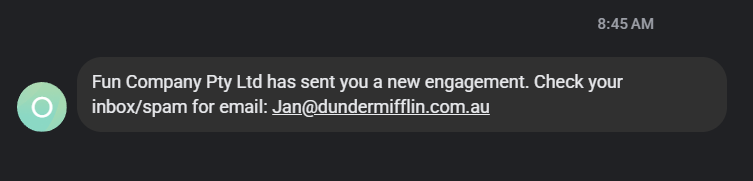
Automated emailing of Xero invoices
When Invoices are created in Xero Blue from OnboardMe, they were being marked as Authorised but not sent.
We have now updated the integration to automatically send the Invoice email when creating the invoice.
Invoices are automatically pushed to Xero when an Engagement is sent with Billing enabled and a bill flagged as Bill now. This will prompt your client to enter payment details, and the system will take payment when the engagement is accepted.
Xero Invoices are also synced nightly for Invoices that were not marked to bill immediately but created during the engagement process, these will now automatically send to your client when synced to Xero on the Invoice Date when it is synced to Xero.
Improved Billings and Payments
- The Payments section has been renamed to Bills & Payments, with this rename comes a host of improvements to the area.
- New Ad Hoc Billing function.
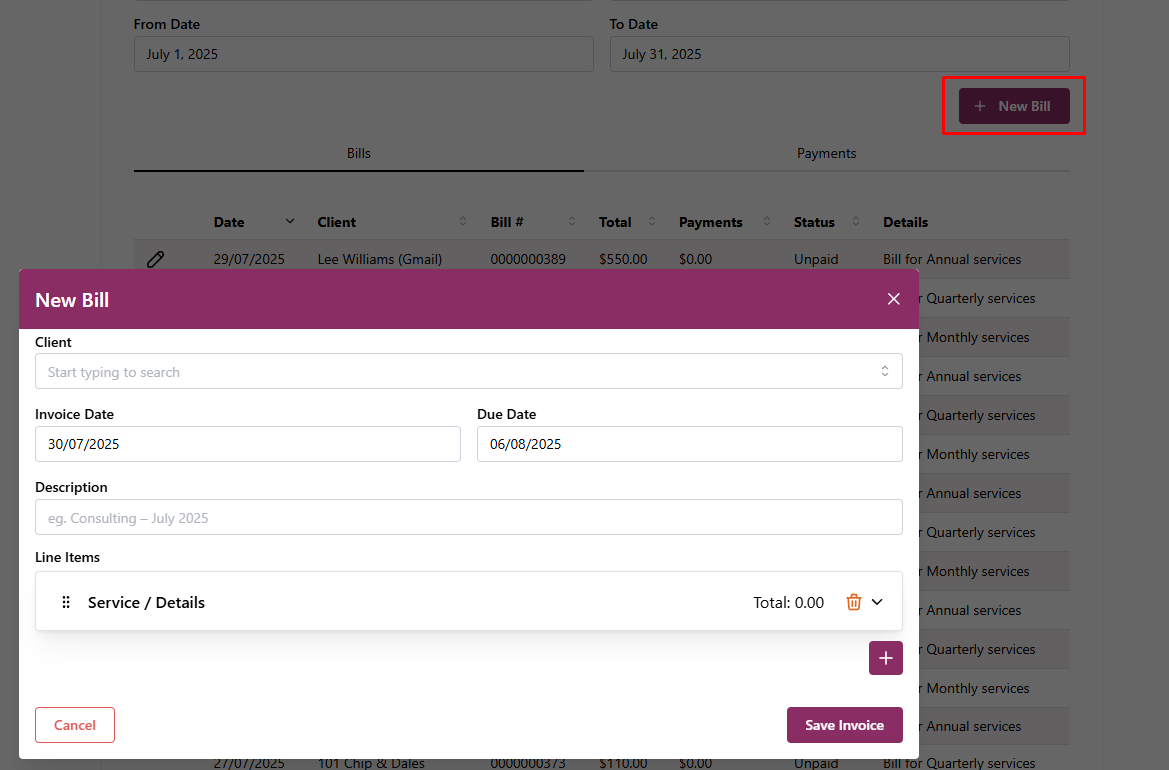 The New Bill option allows you to create an ad hoc Bill to an existing client. This can be on completion of services. Once created, you can push the Invoice to Xero and take instant payment automatically.
The New Bill option allows you to create an ad hoc Bill to an existing client. This can be on completion of services. Once created, you can push the Invoice to Xero and take instant payment automatically. - Edit existing bills
- New Ad Hoc Billing function.
- A new Edit Button has been added to allow editing of existing invoices created during engagement. Bills can only be edited if they are not synced with Xero or have been paid.
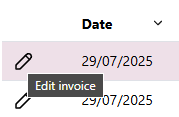
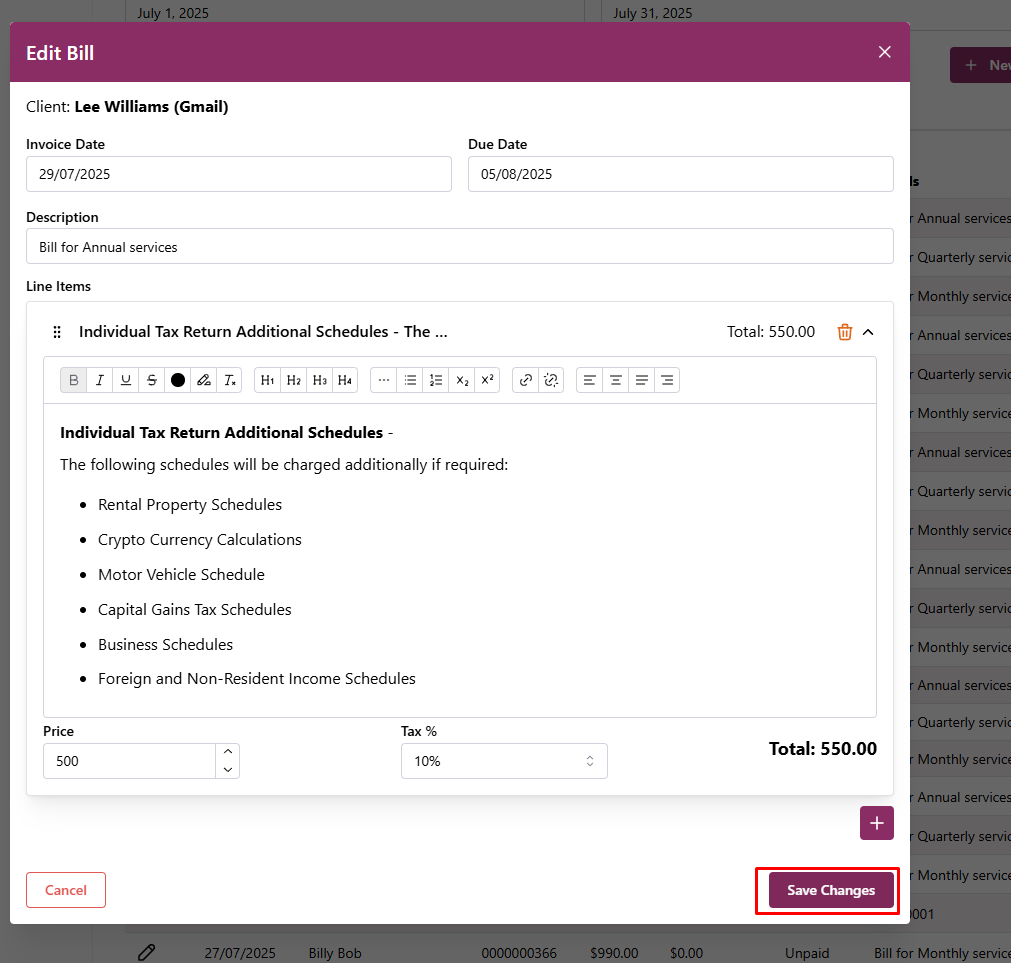
To process payment, click the Bill row. If the Client has been setup for Billing and has a payment source (Credit Card or Bank Account), the Process Payment button will be active. Pressing this will take a Realtime payment from the chosen payment source.
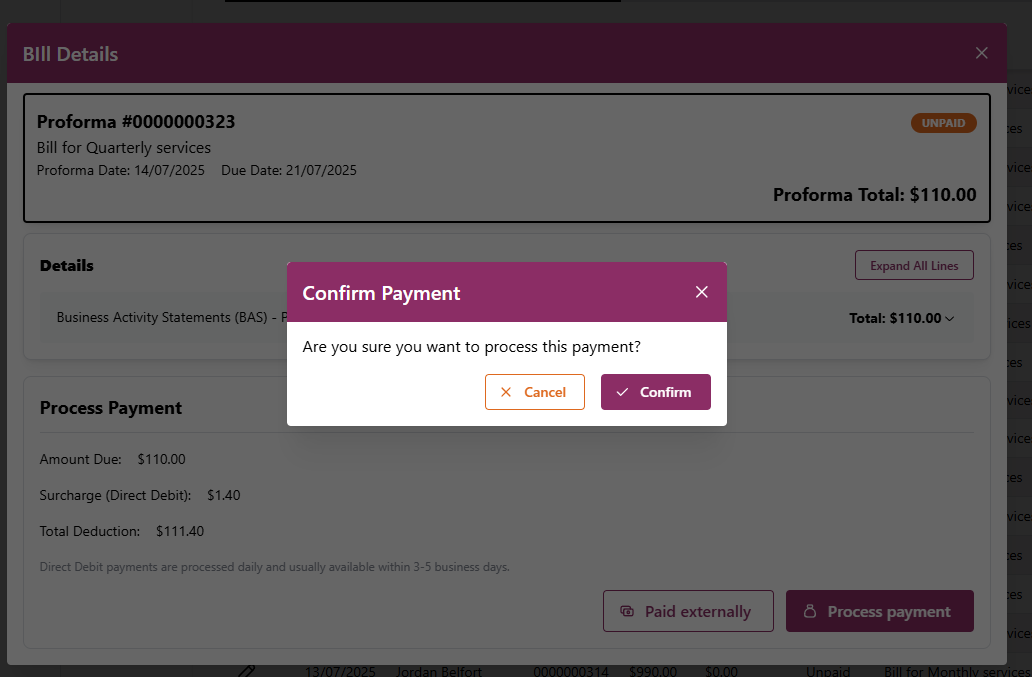
Bills can now also be marked as Paid Externally, if they were settled outside of the OnboardMe system.
For Xero Customers, the Process payment button will show Create in Xero & Take Payment, which will create the Invoice in Xero Blue and then take the payment automatically.
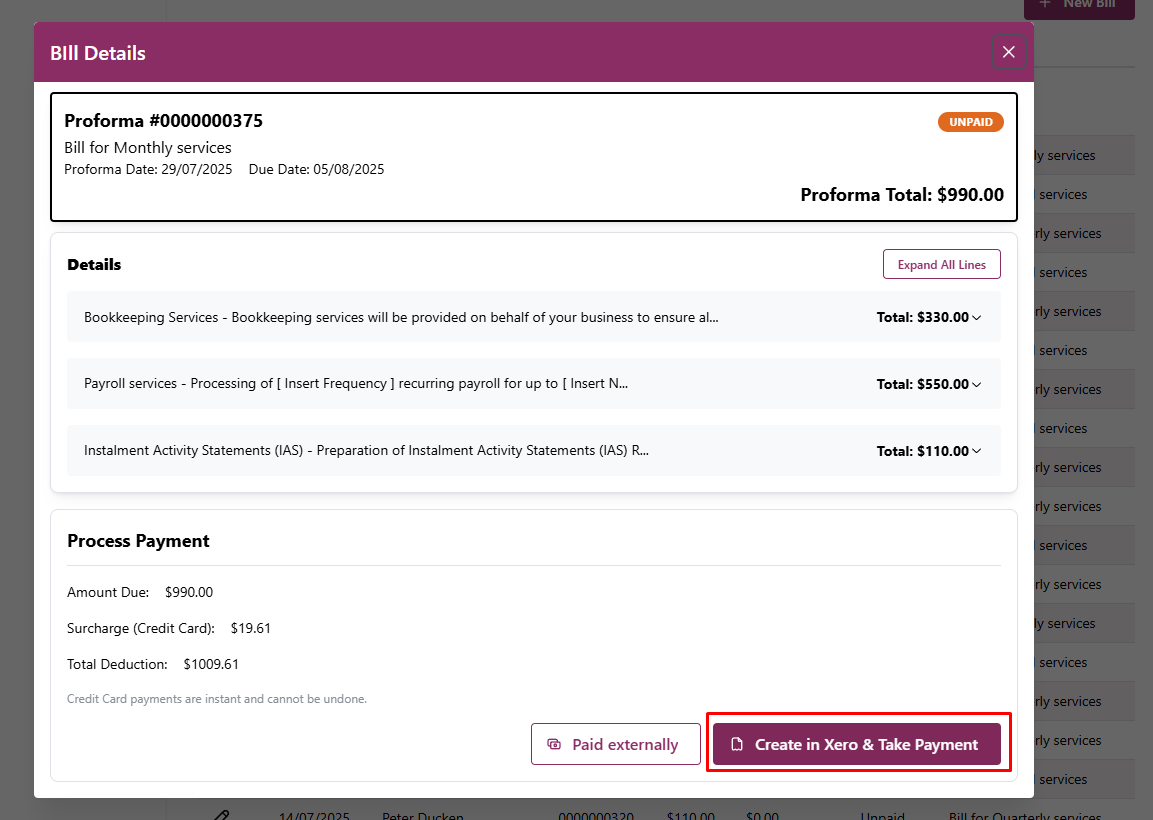
Once bills are created in Xero, they can be opened directly in Xero or the PDF of the bill can be downloaded by clicking either of the 2 buttons on the bill row.
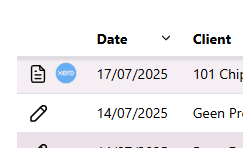
Engagement Message and Engagement Terms Merge Fields
- We have added Merge Fields for both Engagement Terms as well as Engagement Messages.
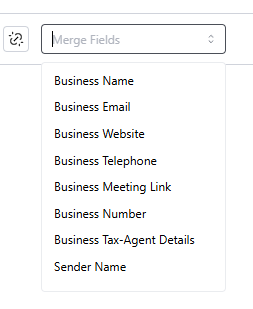
Merge fields can be added to your Welcome Notes and also to Engagement Terms and will be merged when the Engagement is viewed by the Signatory.
We have included Signatory Specific fields which will update depending on who is viewing the engagement.
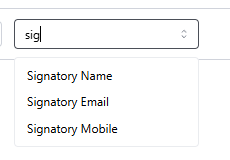
If you require any additional Merge fields, please let us know by emailing the support team.
XPM Job Enhancements
We have extended our integration with XPM Jobs by adding in the ability to set the Partner / Manager and Staff on a Job before its created in XPM.
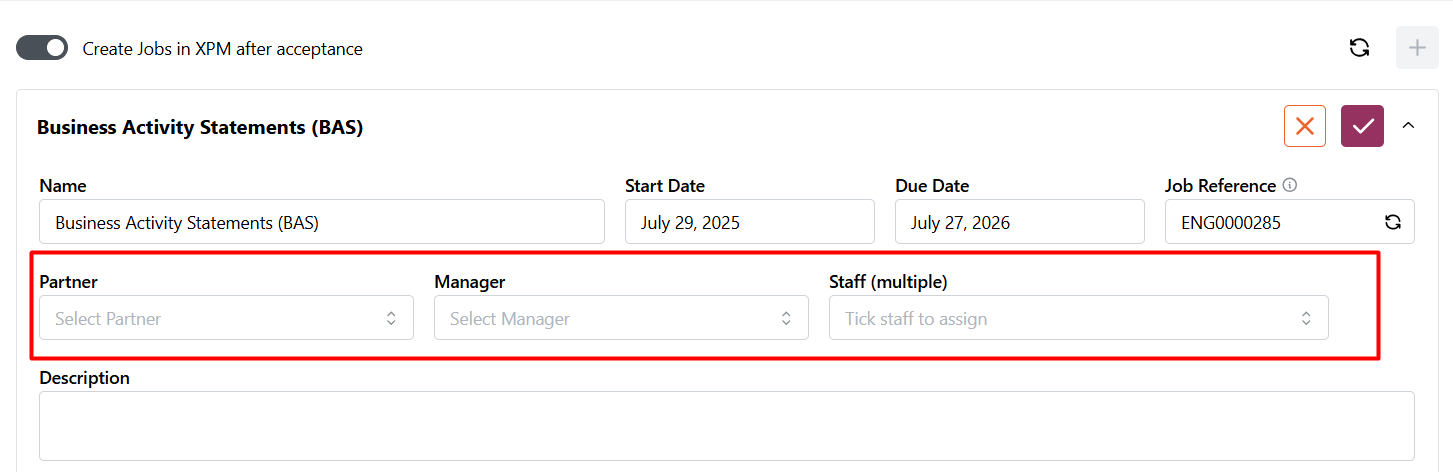
The Partner, Manager and Staff drop downs only contain users in OnboardMe who are linked with XPM.
XPM and OnboardMe link users based on their email address automatically when the integration is connected.
Engagement Signer Notes
We have added a new (optional) additional notes section when accepting an engagement. Signers can now add any notes or comments to their acceptance which is also added to the Engagement PDF.
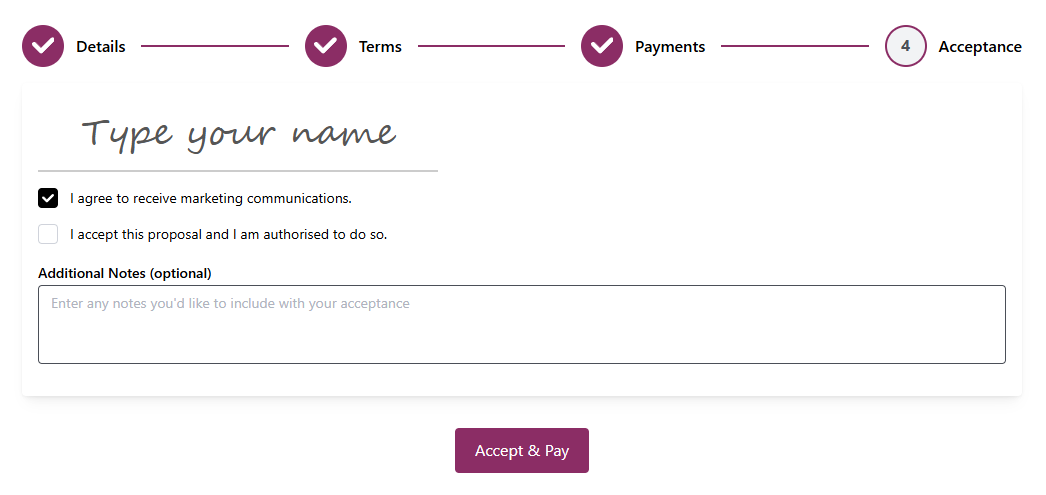

If can also be viewed in the Signatory History section in the Engagement itself.