Setup or Manage Automated Reminders
OnboardMe offers businesses the ability to send Automated Reminders for the modules within our application.
To configure Automated Reminders, click on Settings / Business and click on the Automated Reminders Tab.
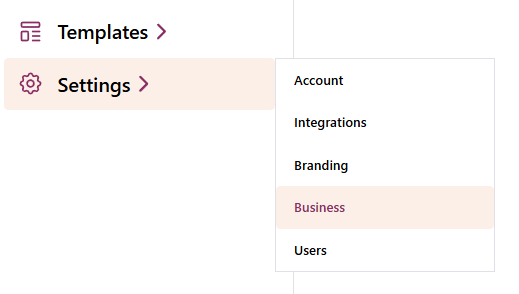
Automated reminders are disabled by default for all practices, to enable them, toggle the Enable Automated Reminders switch.
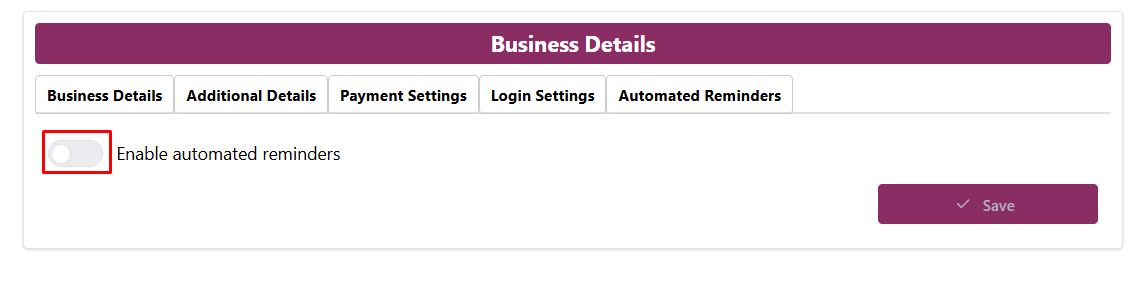
Once enabled, you will see Automated Reminder settings for Client Onboarding, Ethical Letters and Engagements.
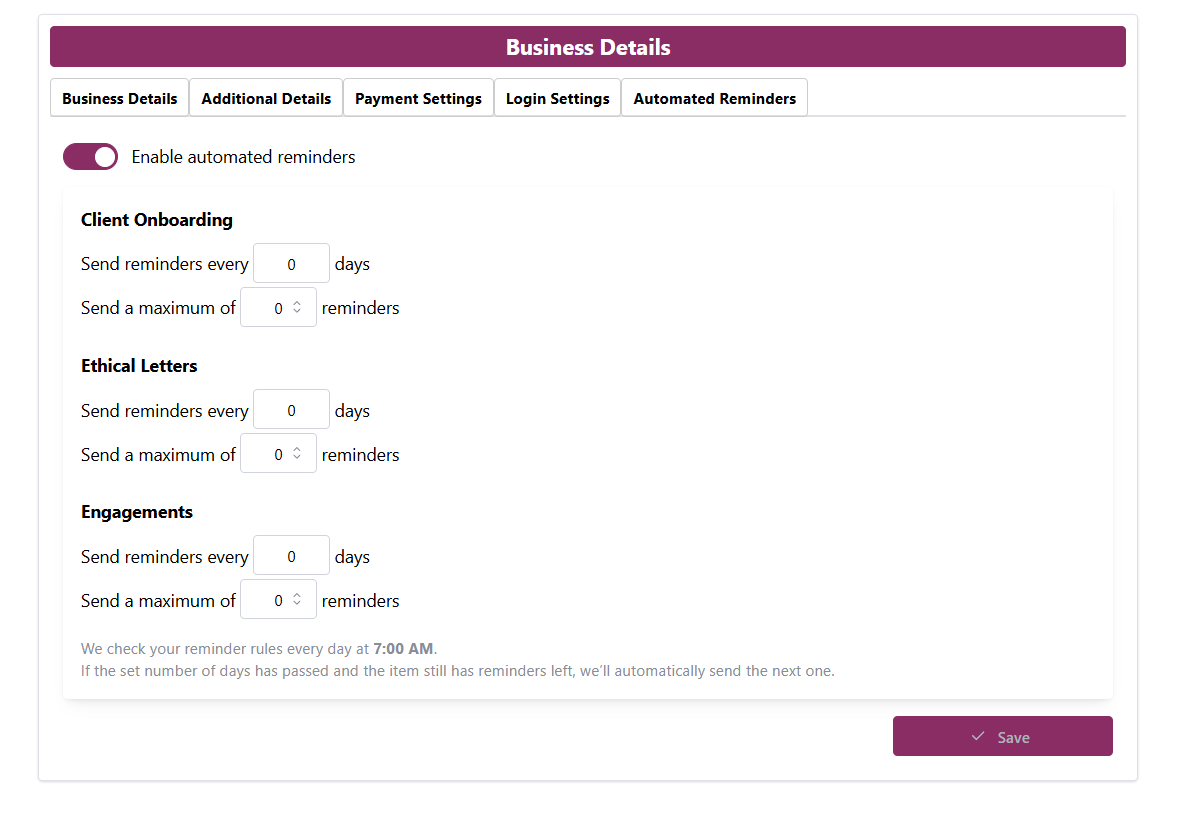
OnboardMe allows you to configure one or all modules to have automated reminders. We however impose some rules around these: you can only send a maximum of 5 automated reminders for each outstanding item.
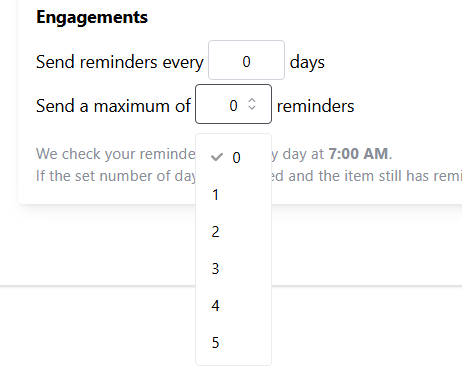
Once you have configured automated reminders, click the Save Button.
