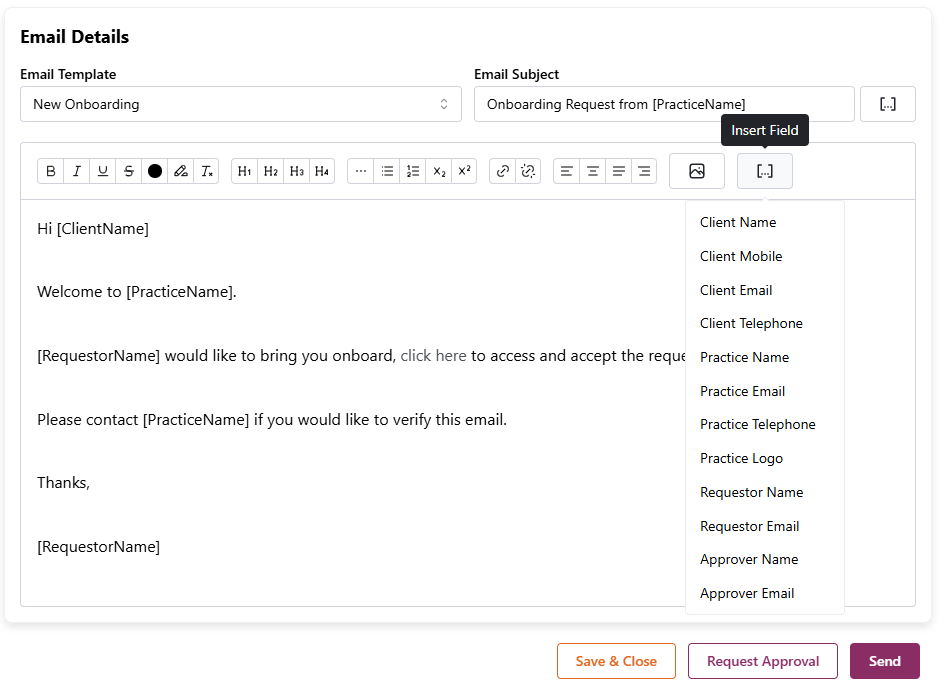Send an onboarding request
To send a new onboarding request, simply select the "Onboarding" from the menu.
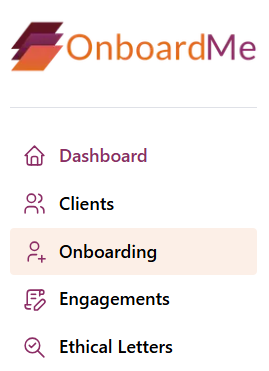
This will take you to the "Onboarding Requests" page.
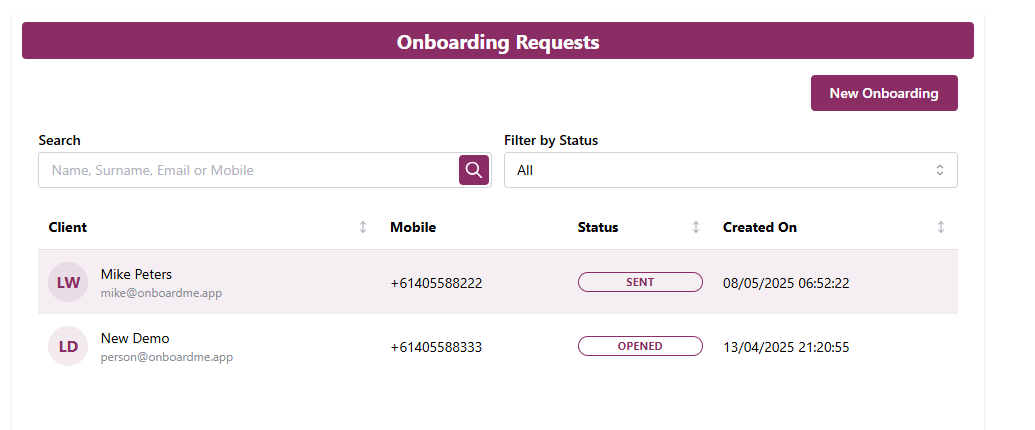
Click the "New Onboarding" button, which will bring up "New Client Onboarding" page
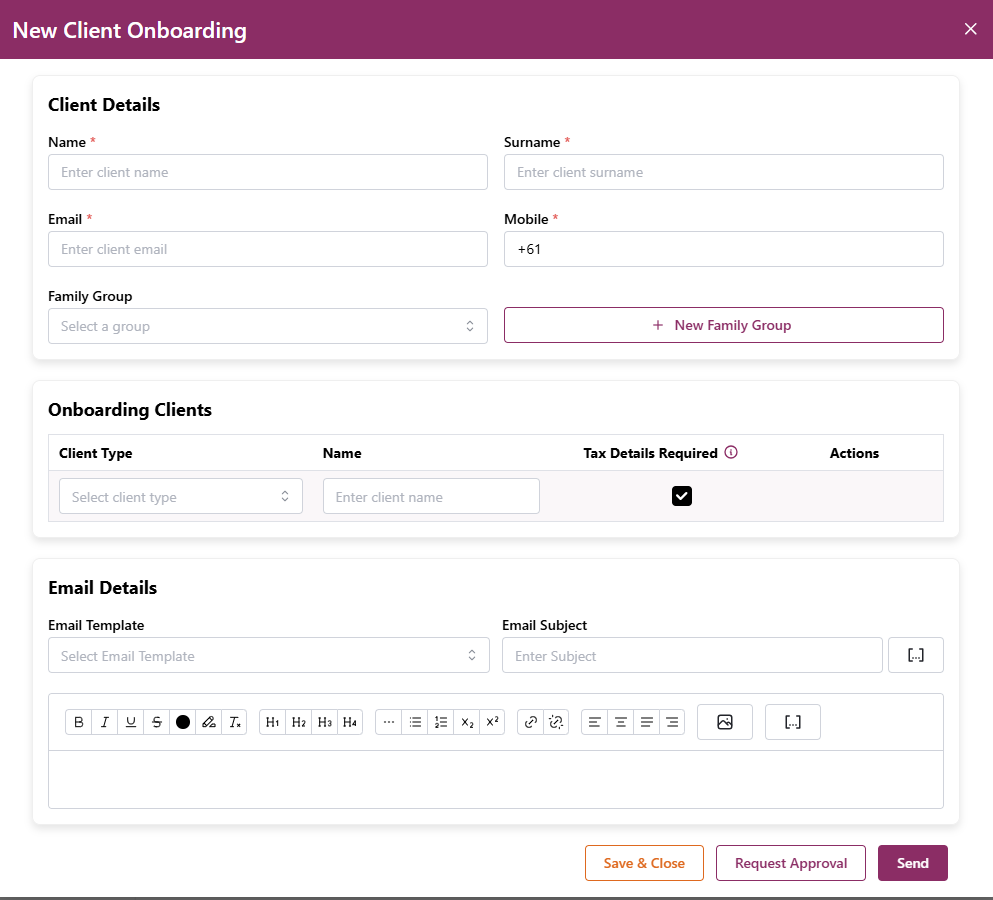
Enter the client's info in, whom you would like to send an onboarding request to. Some fields are marked with a * as they are mandatory.
If connected to Xero Practice Manager, new family groups will automatically be created in Xero once the Onboarding request is saved.
The "Onboarding Clients" section will allow you to specify the client type I.e. Individual, Company, Trust etc., and you will also be able to specify if their tax details are required.
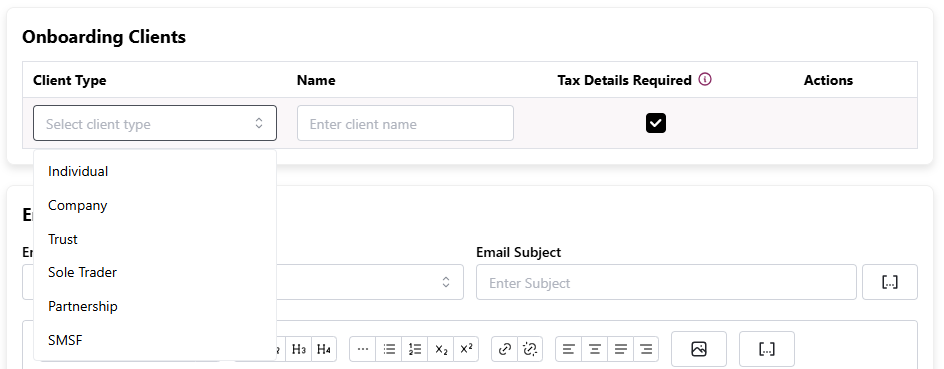
Once the client details are completed, you can choose an email template to send to the client, as well as an email subject.
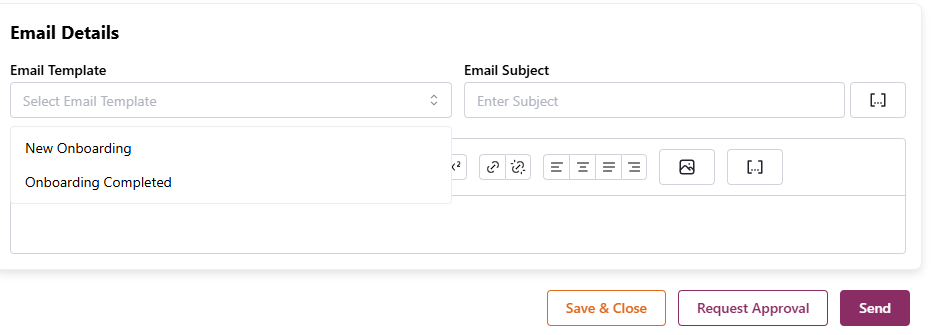
You can then edit the body of the email so that you know exactly what the client is receiving. Once your onboarding request is completed, click "send", or if it requires approval from another user, you can click "request approval" so that it is reviewed and approved before being sent to the client